Excel editing and comparison
-
We are just testing things without having had training or an introduction, so my issue may be a result of inexperience.
Anyway:
#mmoreira created an Excel document and put it into our organisational space.
I was able to edit it with OnlyOffice without a problem.- The preview of the Excel both before and after the editing would not display the real contents of the table on the first sheet (what we had edited). I tried to refresh the preview, which did not change anything
- While I can see two versions of the document in the history, the diff results in "no differences found"
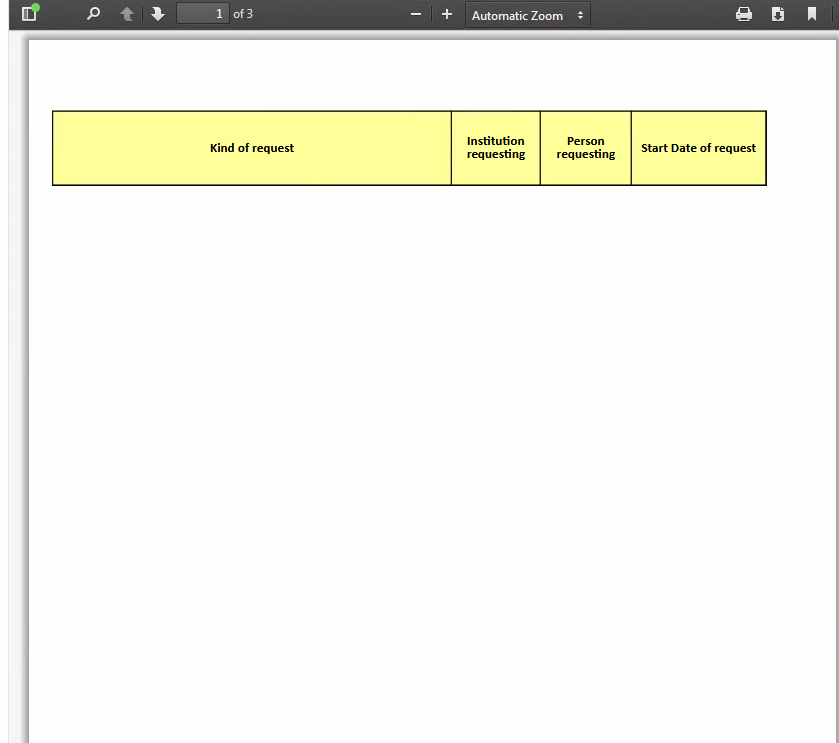
-
Please find below our answers:
The preview of the Excel both before and after the editing would not display the real contents of the table on the first sheet (what we had edited). I tried to refresh the preview, which did not change anything
Onlyoffice has an ongoing bug where it loses "scale to fit" informations please see https://github.com/ONLYOFFICE/DocumentServer/issues/510 (should be fixed in Onlyoffice 5.5).
While I can see two versions of the document in the history, the diff results in "no differences found"
We will investigating this one, not sure that we should autorize excel comparison
Best,
-
Hello,
When we analyze your document, we can see the print area is set to only the table header ( as we can see with the dotted line on the following screenshot), and the problem is that the PDF preview is based on this print area ( and the compare tool use the PDF preview ) , so that's why the compare tool doesn't find any difference, because on the PDF previews, there is no difference, due to print area
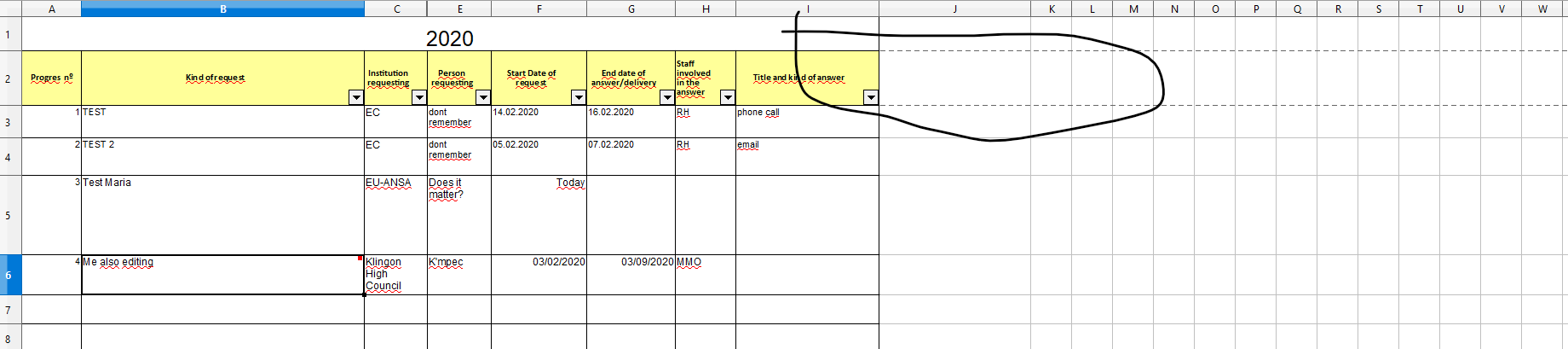
If you set the print area to the full table, the PDF preview will be ok and the diff tool should be able to do its job
Best regards,
-
argh, I hadn't checked that. You are certainly right, thank you!
