Importing Word documents with comments
-
When importing/uploading a comment that has been commented on on different sentences and words by different people (or by one person, it does not matter) in Word, it seems OnlyOffice looses the placement of the comment - they just remain as comments without anchor in the text.
When you download the (unchanged) document, the comments are still there where they were before with reference
They are not there if you have edited the document online and added OnlyOffice comments - then you only have the new comments in the downloaded version.
Is that a known issue with OnlyOffice? Or perhaps it depends on some version of either the original Word version or OnlyOffice/GoFAST?
Not sure if I should open a ticket - I thought I better first ask about the general knowledge about this. Perhaps we need to do something differently -
Dear Andrea,
We created a document with Word 2016 with 4 comments from different authors and re-opened it with Onlyoffice. The result is the following :
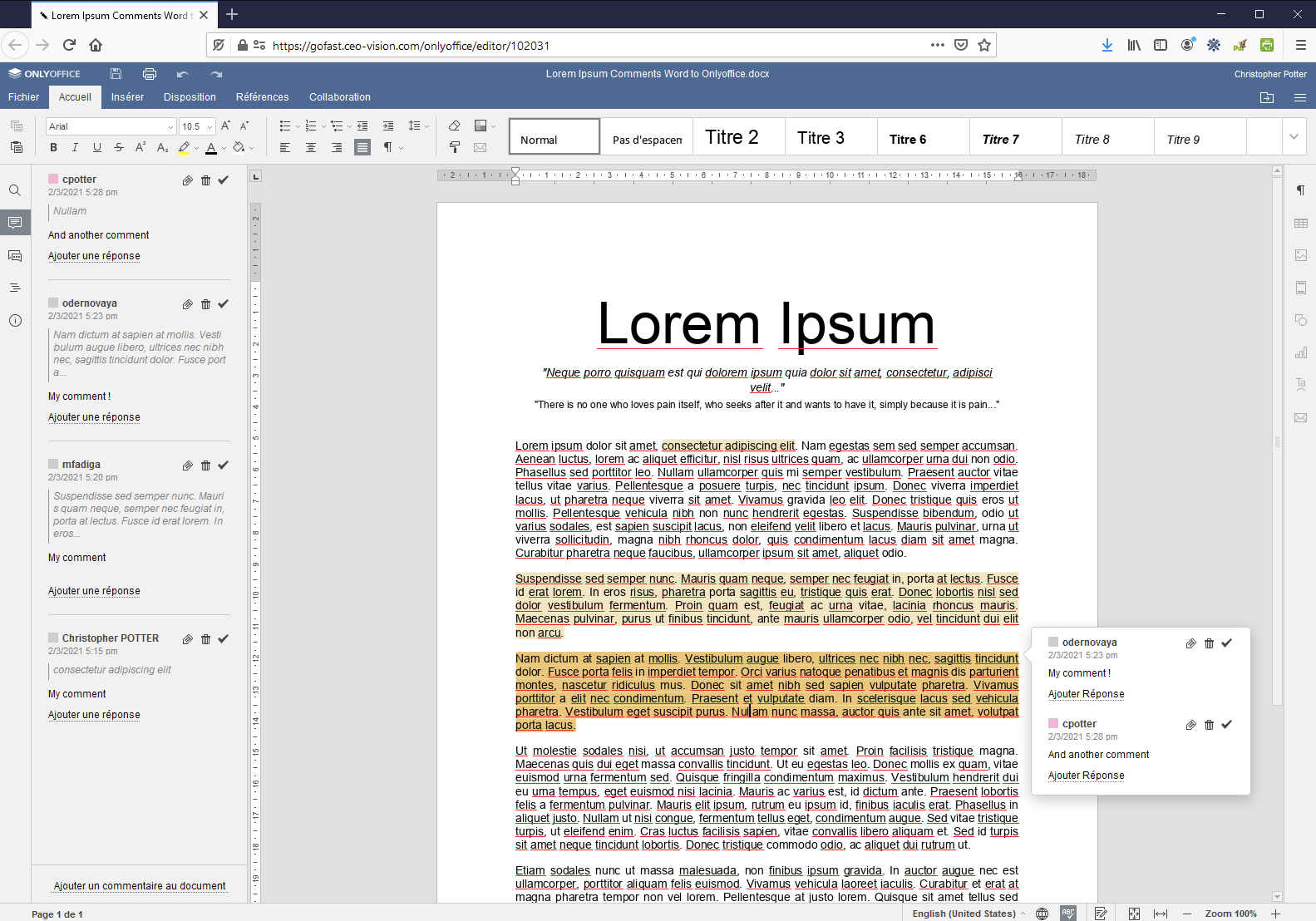
Onlyoffice displays all comments (in a timeline order) on the left, and a comment associated to the selected area on the right, which is a slightly different mecanims than in Word, but nothing is lost. Did we understand well your point ?
The only issue we spoted is that when there is a comment on a word which belongs to a full sentence commented you cannot see the difference between the two.
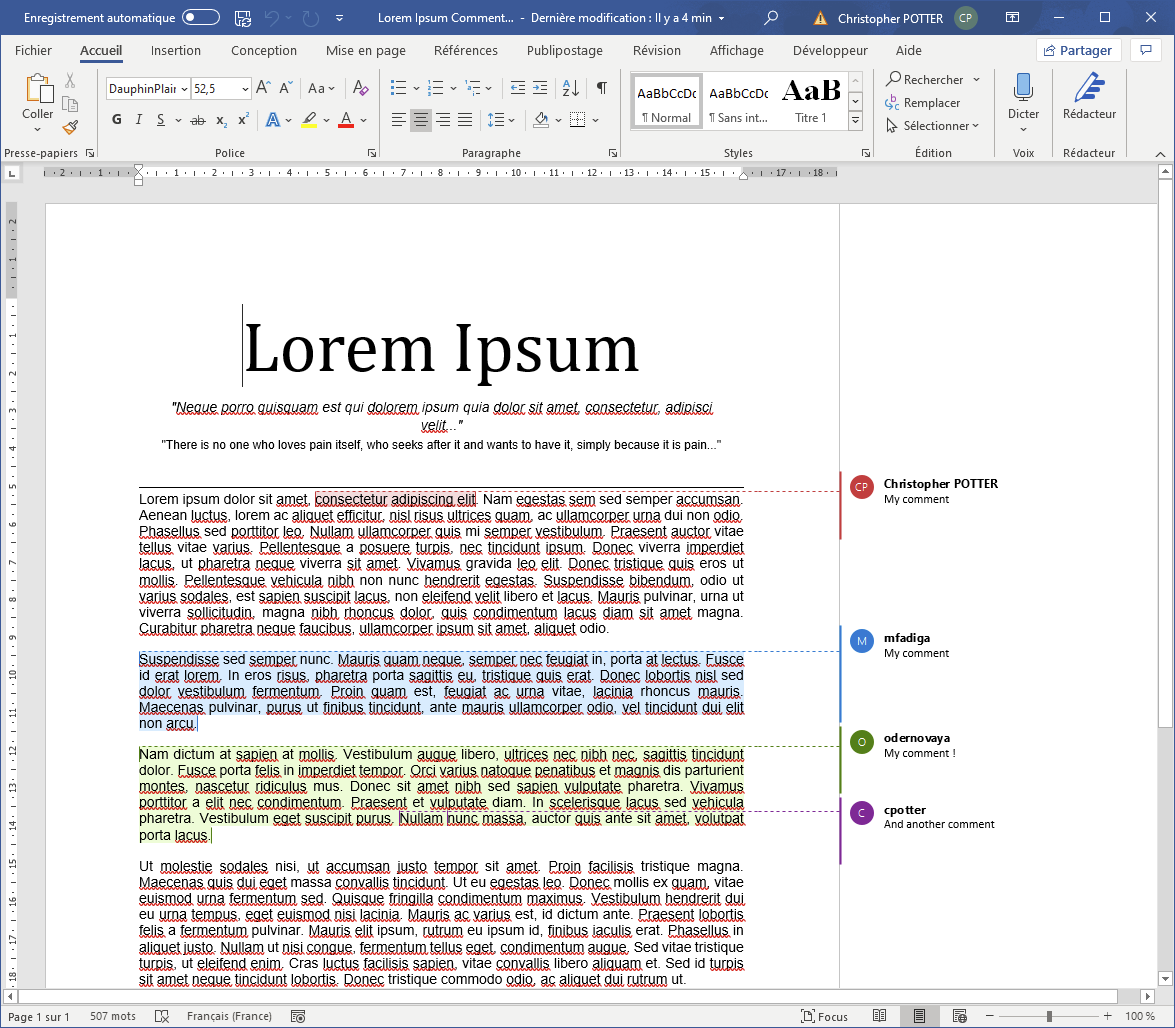
-
Thanks, that is indeed helpful. And indeed that would be fine!
I do not know in what Office version or alternative editor my colleague's document with the problem was created, but I assume and can confirm that the problem (which implies the comments remain but the anchor is lost) occurs if I try to create such a document in Office 2010.
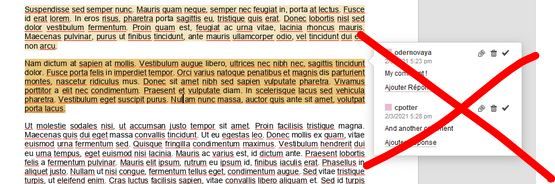
When I copy&paste the same document contents into a blank Office2016/Word365 document and save and upload that, the comments do not just stay but are kept including their anchor words/paragraphs, so that the reference to the point in the text is not lost.
So it seems to be a matter of the Office version, and the advice would be to consider this when migrating older documents with comments -
Adding tis does not depend on the browser (as long as we use a modern one)
-
So this seems to be a Office 2010 (we higlhly recommand not to use it anymore for security reasons) => Onlyoffice issue then. You confirm that the format is docx, not .doc or .odt ?
Several customers are switching directly from Office 2010 to Onlyoffice or second-hand Office license to avoid the high burden costs of Office 365
-
So this seems to be a Office 2010 (we higlhly recommand not to use it anymore for security reasons) => Onlyoffice issue then. You confirm that the format is docx, not .doc or .odt ?
Several customers are switching directly from Office 2010 to Onlyoffice or second-hand Office license to avoid the high burden costs of Office 365
@cpotter Yes, it was a .docx alright.
However, as we have done imports/uploads of Office 10 documents with (fewer) comments before without any issue (i.e. the references remained available in OnlyOffice), it must be that the document(s) where we have the problems have some additional characteristics.-
If it was the number of comments: I tried reducing them (from around 30 to 14) and at least so far the same problem occures, references are lost
-
If it was that the doc was originally created on a different version of Office ... some alternative editor or Office for Mac: as I already tested that creating a new documents with copy and paste of the old contents does not change the situation if I use Office 2010 but it does change with Office 365, that can also not be the reason
-
to be complete: just opening the same Office 2010 document in Office 365, adding a small changes and then saving it and uploading does NOT solve the problem
So, we need to be aware that at time this can happen if we migrate Office 2010 documents
-
