When trying to select a workflow the menu disapears
-
Hi,
When trying to select a workflow the menu disappears before I can click on a workflow.
Could you please check why?
Thank you.
Kind regards,
Miguel SIMOES@Miguel
Dear Miguel,Could you please provide the steps to reproduce the issue?
Thank you,
Kind regards,
Léa Angelloz
-
Dear @Léa-Angelloz,
I don't know exactly how to reproduce the issue because it seams random but I have recorded the issue happening and I will gladly send it to you.
Basically in the video I try to open a workflow from the top menu and the workflow menu disappears every time I hover over the list of workflows.
Kind regards,
Miguel SIMOES -
Dear @Léa-Angelloz,
I don't know exactly how to reproduce the issue because it seams random but I have recorded the issue happening and I will gladly send it to you.
Basically in the video I try to open a workflow from the top menu and the workflow menu disappears every time I hover over the list of workflows.
Kind regards,
Miguel SIMOESDear Miguel,
Thanks for the precisions.
To correct the problem, we need to have a precise scenario, as soon as we find one, we can try to correct the problem.
Have a nice day,
Kind regards,
Léa Angelloz
-
Dear @Léa-Angelloz,
I think i have identified at least 2 scenarios when this happens:
When you create a new workflow and you do not load the page again if you try to select it to launch it you can't.
Another one is when you delete a workflow and you do not load the page again if you try to select it to launch it you can't.Kind regards,
Miguel SIMOES -
Hello Miguel,
From what I understand, it seems that when you update, add or delete a new process, then the topbar is not updated, so when trying to trigger the process, it triggers on an obsolete reference and nothing happens. Can you confirm me that actually refreshing the whole page make it work again?
The technical reason for this is that the workflow tab in the topbar is only updated when tasks are changed, not when processes are changed, since usually processes are not changed outside of GoFAST updates (which is to said : not changed when the platform is not in maintenance mode). The only case when we have processes deployed outside of GoFAST updates is of course when developing and testing a new process, which is not supposed to happen on production platforms, or when deploying on production finished custom out-of-cycle processes, which hopefully doesn't happen on a daily basis.
Best regards,
Raphaël. -
Dear @Raphaël-Badawi,
I'm talking about the processes:
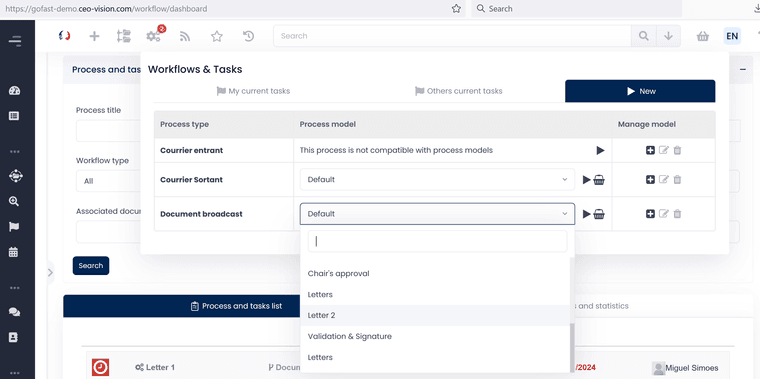
These process can be changed by normal users every time they are going to be launched.
Kind regards,
Miguel SIMOES -
Ah thank you I understand better now!
Yes it's doesn't update neither when a process model is updated. Which is more problematic and closer to daily-basis use.
I created the issue GOFAST-12115 in our internal tracker to schedule a fix for this in an upcoming release.
Thank you for the feedback!
Raphaël.
