How to upload documents or photos from your phone (iOS/Android) to GoFAST
Fonctional subjects
1
Posts
1
Posters
396
Views
2
Watching
-
Several solutions are available and functional:
- with the GoFAST interface
- with Onlyoffice for smartphones
- with the new GoFAST v4.4 forms
and in a chat room
- with Element
1. GoFAST interface
Click on the (+) and select the local file or take a photo (iOS only)
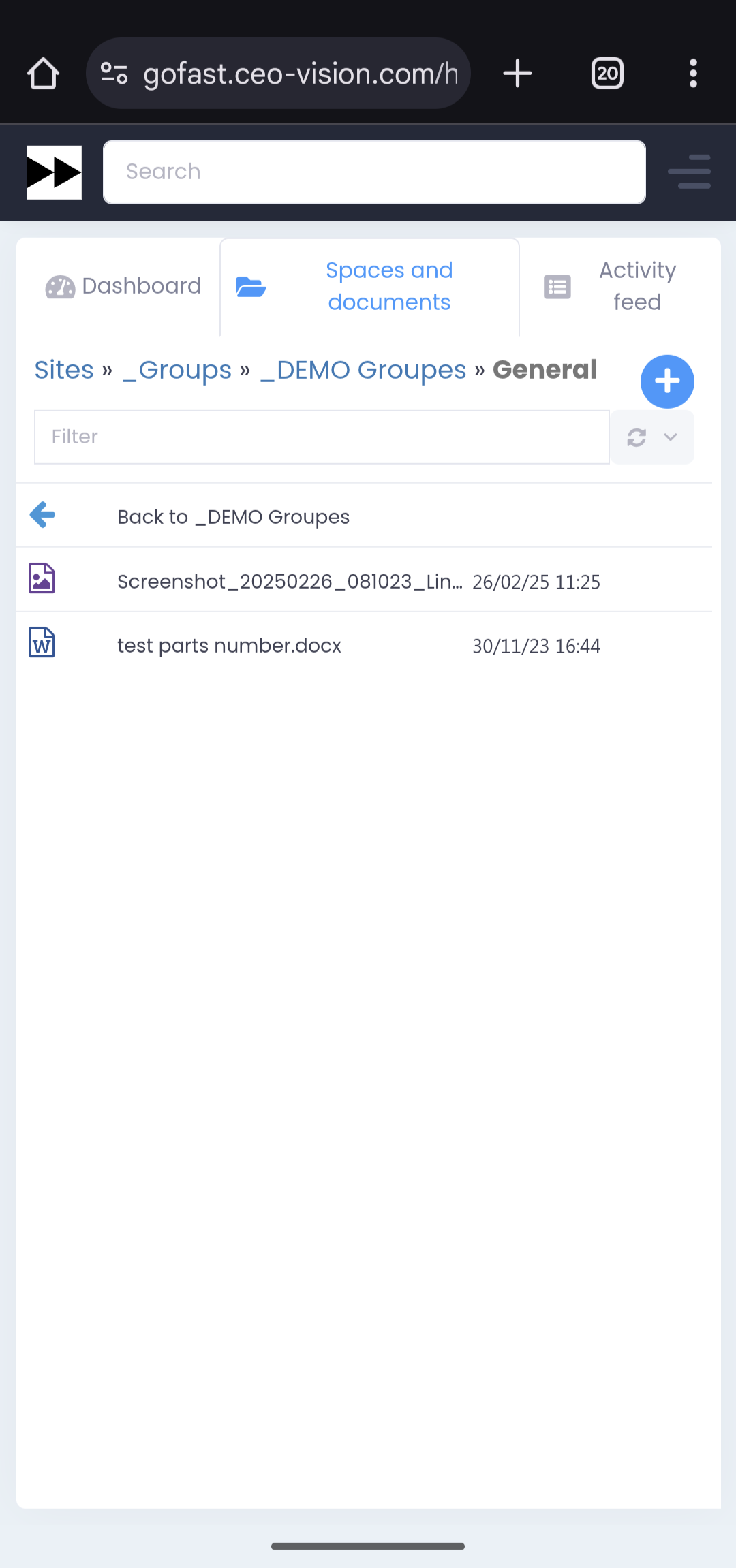
2. Onlyoffice
Configure GoFAST connection:
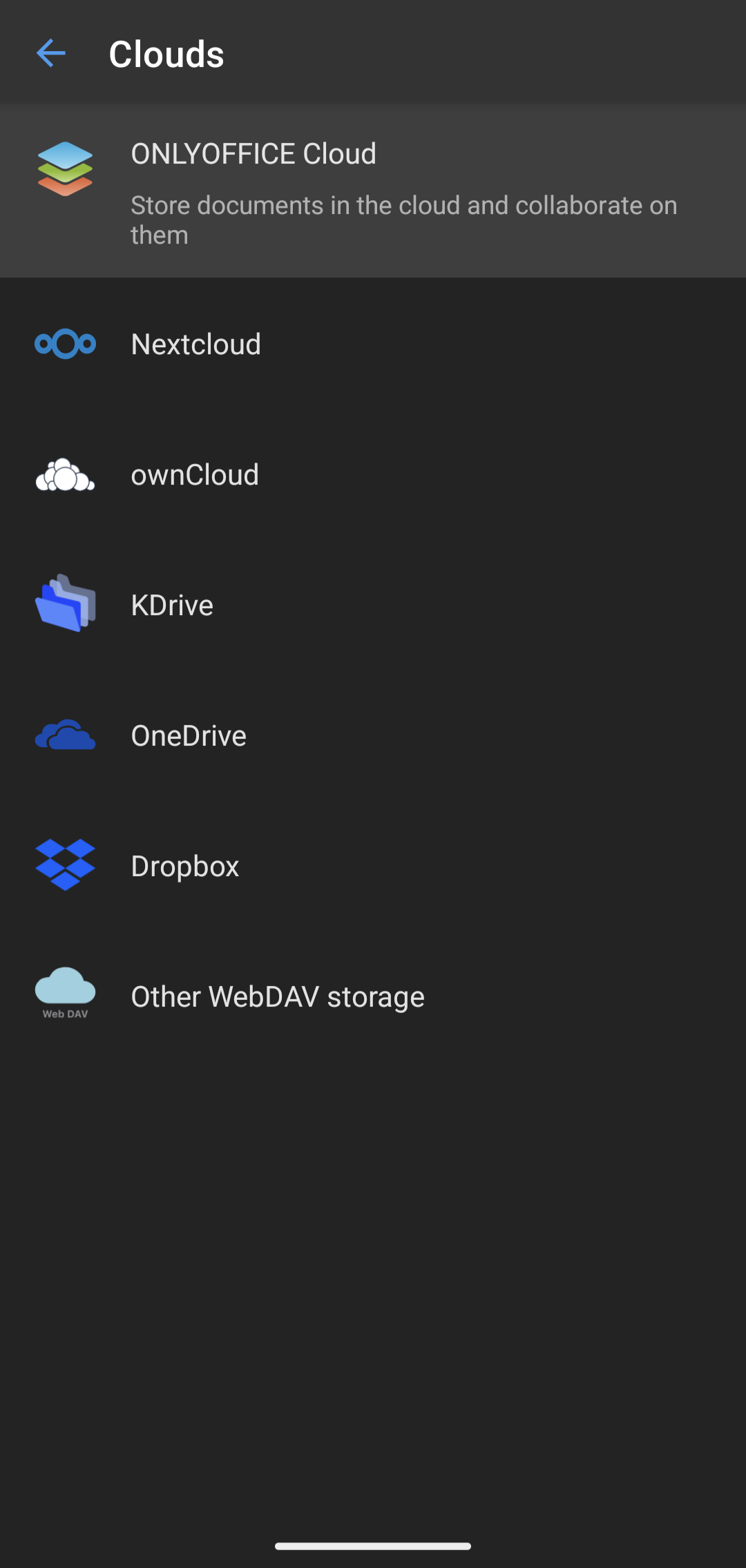
Enter the address of your GoFAST server: with /alfresco/webdav at the end, eg:(https://gofast.ceo-vision.com/alfresco/webdav)
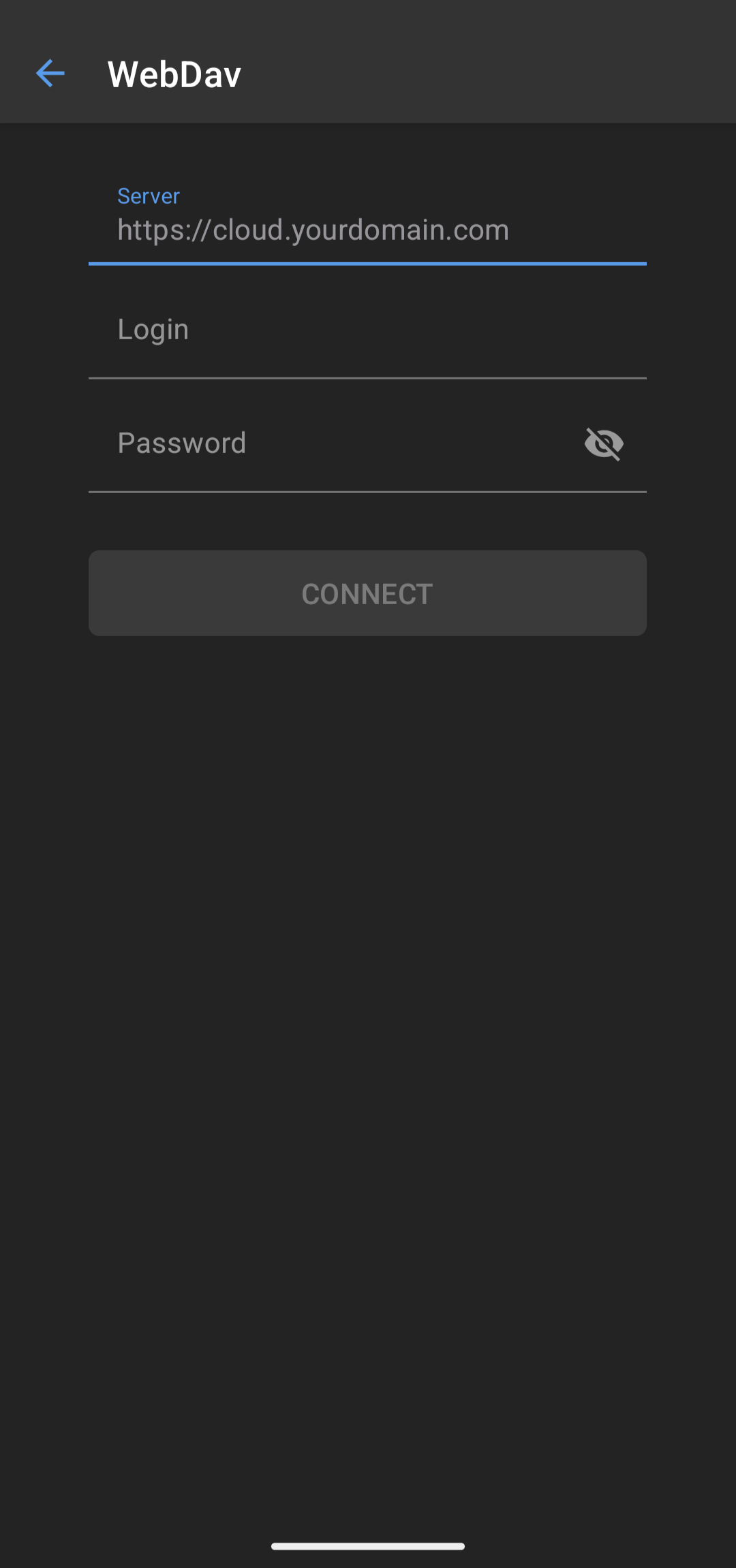
Choose your location and send a local file or take a photo :
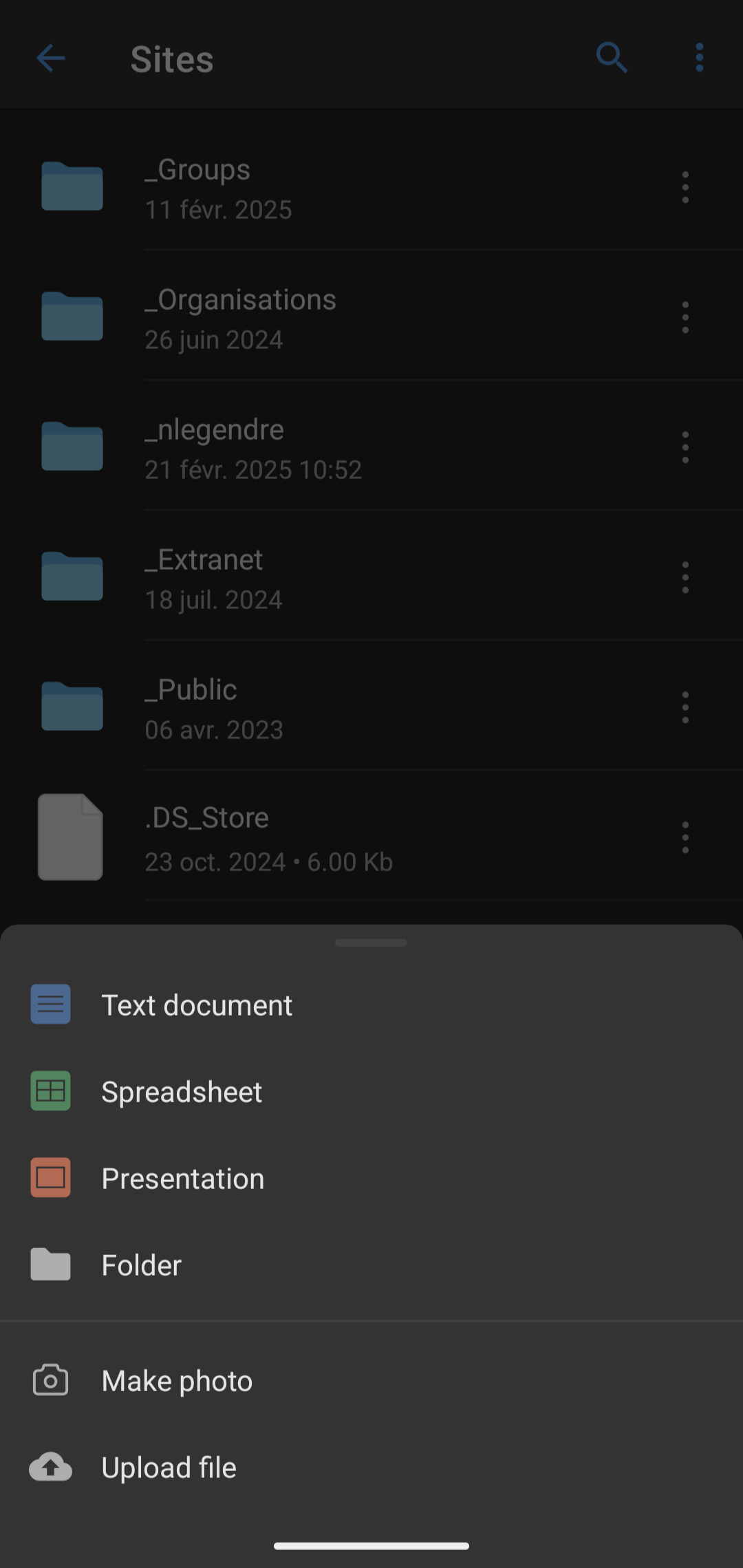
3. With GoFAST v4.4 forms
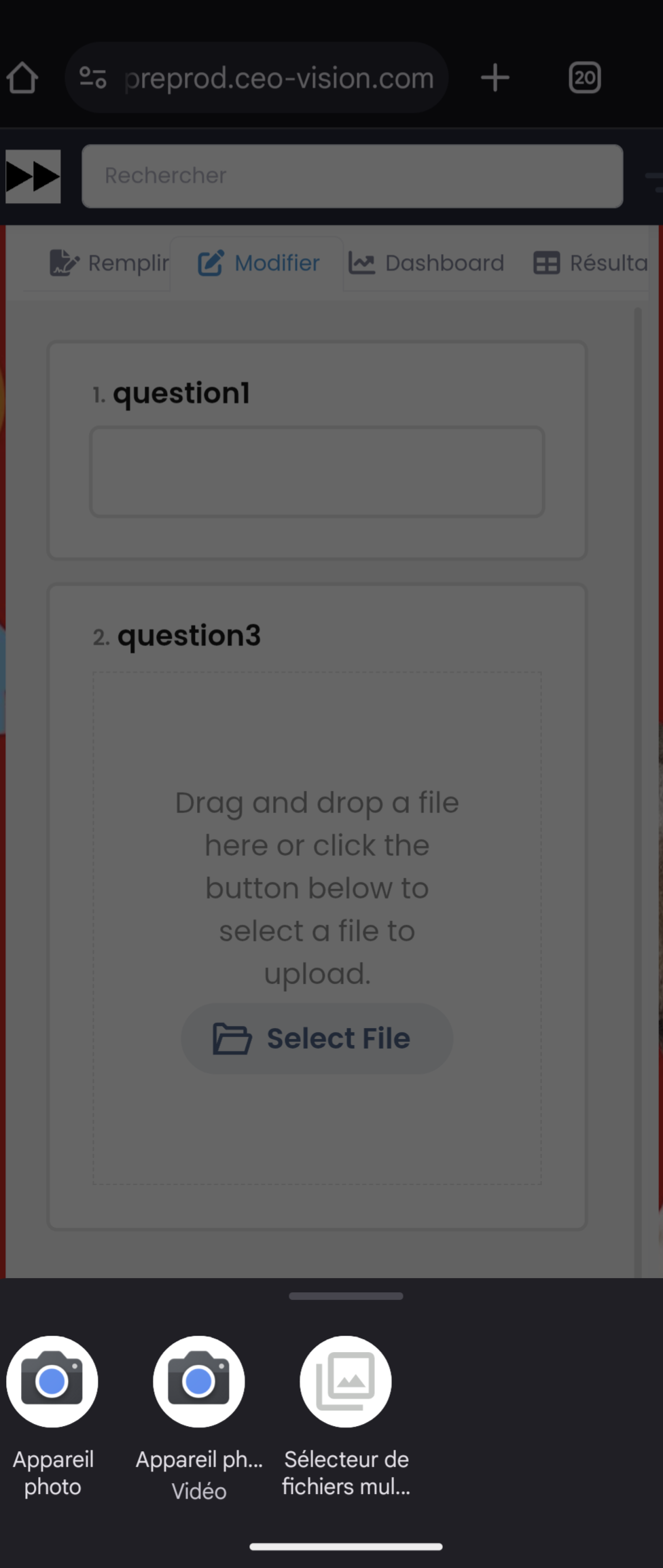
4. With Element (sending to a Chat room )
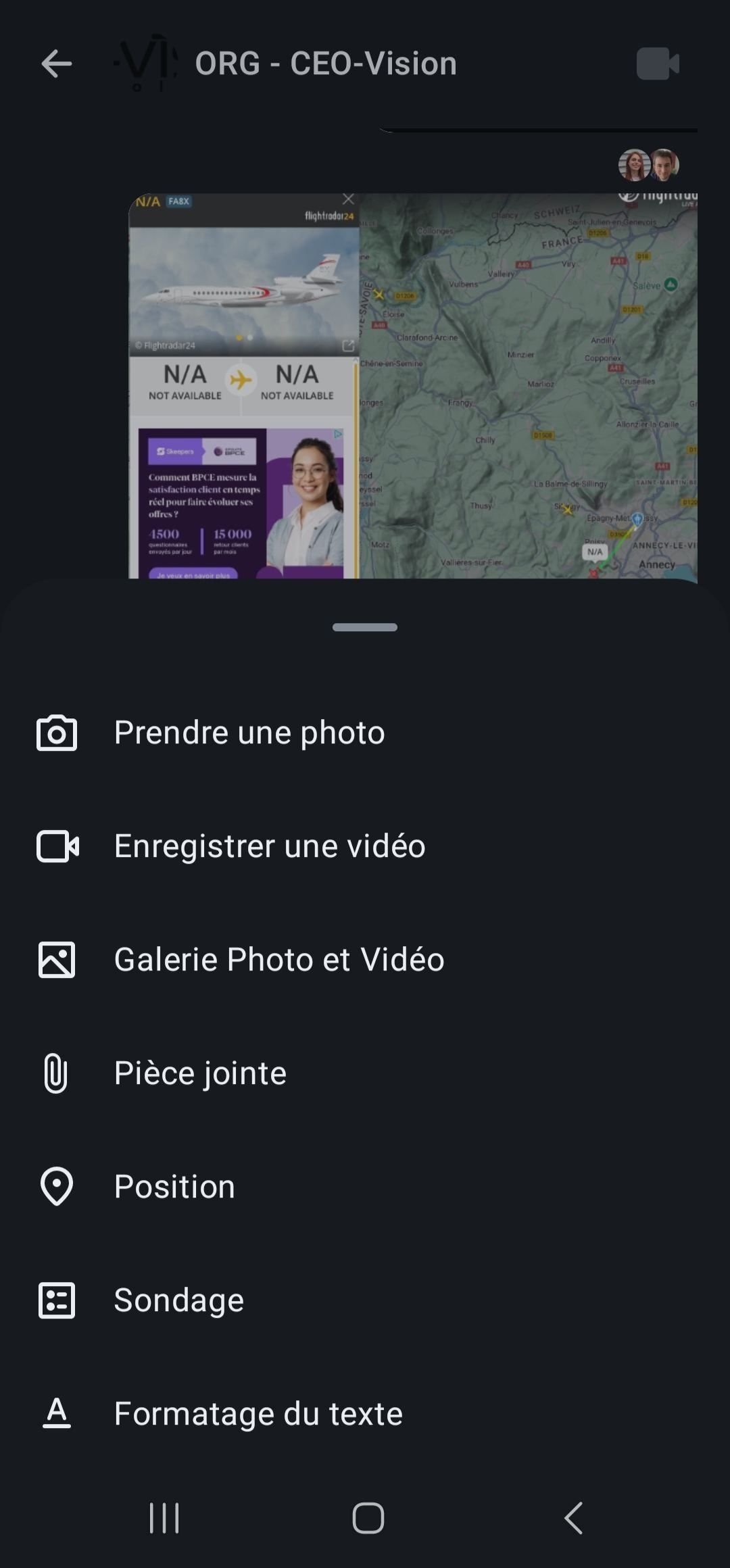
-
 A aclassen referenced this topic on
A aclassen referenced this topic on
