Excel in OnlyOffice - filtering and coediting
-
Colleagues reported that while they enjoy to edit collaboratively, they have problems with big Excel files that need filtering to find the place where they are supposed to edit
Imagine a big Excel list of tasks or comments
- Colleague X - do this ...... that colleague to fill in something in this row
- Colleague A - do that...... that colleague to fill in something in this row
- Colleague X - explan this...... that colleague to fill in something in this row
- Colleague X - do this...... that colleague to fill in something in this row
- Colleague A- do something else...... that colleague to fill in something in this row
If Colleague X is to find where he should fill this in, he will filter the Excel, only displaying the Colleague X lines.
If Colleague A is to find where he should fill this in, he will filter the Excel, only displaying the Colleague A lines.If both Colleague A and Colleague X are editing online, they can as usual edit at the same time, but it seems if one applies the filter "Colleague X", that filter is also displayed for Colleague A, who is disturbed in his editing.
That means, the view changes based on the settings of each user.
That should not occur, we think.
Can you advise? -
Colleagues reported that while they enjoy to edit collaboratively, they have problems with big Excel files that need filtering to find the place where they are supposed to edit
Imagine a big Excel list of tasks or comments
- Colleague X - do this ...... that colleague to fill in something in this row
- Colleague A - do that...... that colleague to fill in something in this row
- Colleague X - explan this...... that colleague to fill in something in this row
- Colleague X - do this...... that colleague to fill in something in this row
- Colleague A- do something else...... that colleague to fill in something in this row
If Colleague X is to find where he should fill this in, he will filter the Excel, only displaying the Colleague X lines.
If Colleague A is to find where he should fill this in, he will filter the Excel, only displaying the Colleague A lines.If both Colleague A and Colleague X are editing online, they can as usual edit at the same time, but it seems if one applies the filter "Colleague X", that filter is also displayed for Colleague A, who is disturbed in his editing.
That means, the view changes based on the settings of each user.
That should not occur, we think.
Can you advise?Dear @aclassen
Happy to see that you get traction with your users and Onlyoffice.
And you found an interesting usecase ; -)
We briefly thought that we could give you a workaround ... but not at least for now.
As you know, OnlyOffice has 2 co-editing operating modes, Fast and Strict (here with a text document but it is the same with spreadsheet):
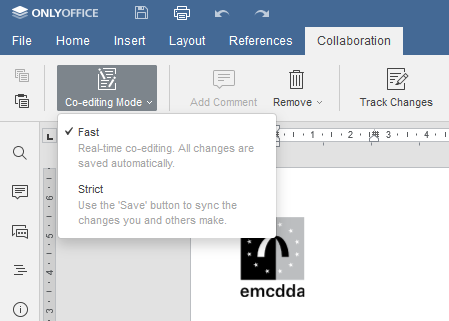
Fast mode allows all users to see in realtime all modifications by users (including filtering)
Strict mode allows a user to work on his document and merge his modifications when he clicks on the same button (of course his edited cells are locked for others to ensure consistencies)
Therefore our idea was to use the Strict mode.
Unfortunately, when using this mode, the first user can filter his spreadsheet, but other users cannot do the same (in fact there is even an onlyoffice bug because the filter drop-down is not greyed). We will certainly open an issue to Onlyoffice.
There is perhaps another way using Onlyoffice macros but this has to be investigated.
Have a nice end of day,
-
Now that is interesting, thank you. Perhaps OnlyOffice come up with a solution then
-
@aclassen we have open an issue to Onlyoffice here https://github.com/ONLYOFFICE/DocumentServer/issues/1246
However we are afraid that they will correct this misbehavior by only greying the filter cells for other co-editors and not give to every users the ability to define its own filters until he 'saves' to synchronize his modifications with others
-
@aclassen Onlyoffice told us that you can achieve what you want using SheetView
(paid edition only) https://helpcenter.onlyoffice.com/ONLYOFFICE-Editors/ONLYOFFICE-Spreadsheet-Editor/UsageInstructions/SheetView.aspx -
@cpotter OK, thanks for this.
Would using a paid edition of OnlyOffice be possible within GoFAST?
-
@aclassen yes of course, we are an official partner of Onlyoffice, we can send you a quotation. It will give you also the ability to open more than 20 documents simultaneously in Onlyoffice
-
@cpotter it would be interesting to see (just to learn about the size of such an investment at this point)
@aclassen the first onlyoffice subscription is 1020€/year giving you some additional features (https://www.onlyoffice.com/en/compare-editions.aspx) and up to 50 documents opened simultaneously
Important : you need also the Enterprise edition to use Onlyoffice on tablet in edit mode
-
@cpotter it would be interesting to see (just to learn about the size of such an investment at this point)
@aclassen nothing related to this post, but did you had a look to https://community.ceo-vision.com/topic/497/extension-zotero-dans-onlyoffice about Bibliographical References plugin for Onlyoffice ? I had in mind it was a topic of interest for EMCDDA
-
@aclassen nothing related to this post, but did you had a look to https://community.ceo-vision.com/topic/497/extension-zotero-dans-onlyoffice about Bibliographical References plugin for Onlyoffice ? I had in mind it was a topic of interest for EMCDDA
-
@cpotter Oh yes, I'll share that with my colleagues, perhaps we could experiment with it?
