Editing Space description
Fonctional subjects
2
Posts
2
Posters
315
Views
1
Watching
-
In the Space browser/view, I can easily rename a space
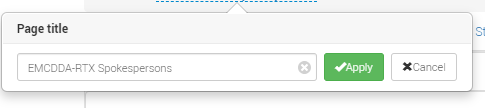
I also can edit the home page.
In the Space Directory, I seem to have an Edit option for the Description
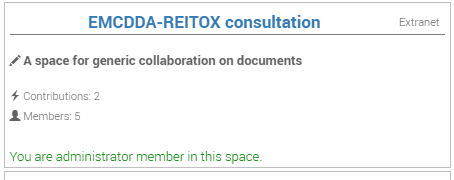
However, that does not work. There ust be somewhere a way to change the description of a space after creation, not be stuck with it (and possible Typos) from the moment of creation?
I think I have wondered about this before, but still cannot find the answer
-
Hello Andrea,
Until we correct the problem, you can access the editing form by adding "edit" after the number of the page, eg. https://gofast.ceo-vision.com/node/14139/edit.
I opened a ticket internally to correct this problem as soon as possible.
We will get back to you when this problem is corrected.
Ethan Pannekoucke
