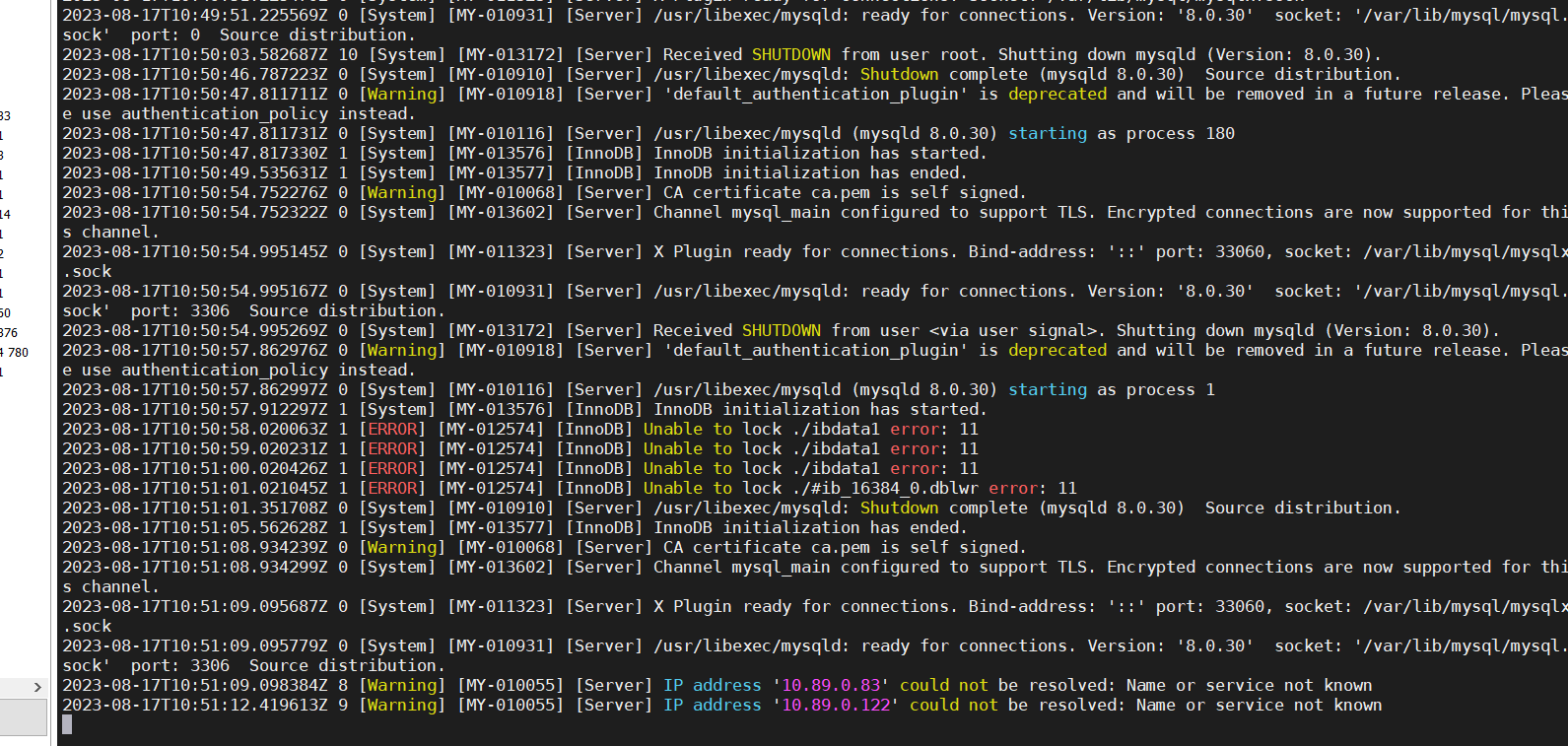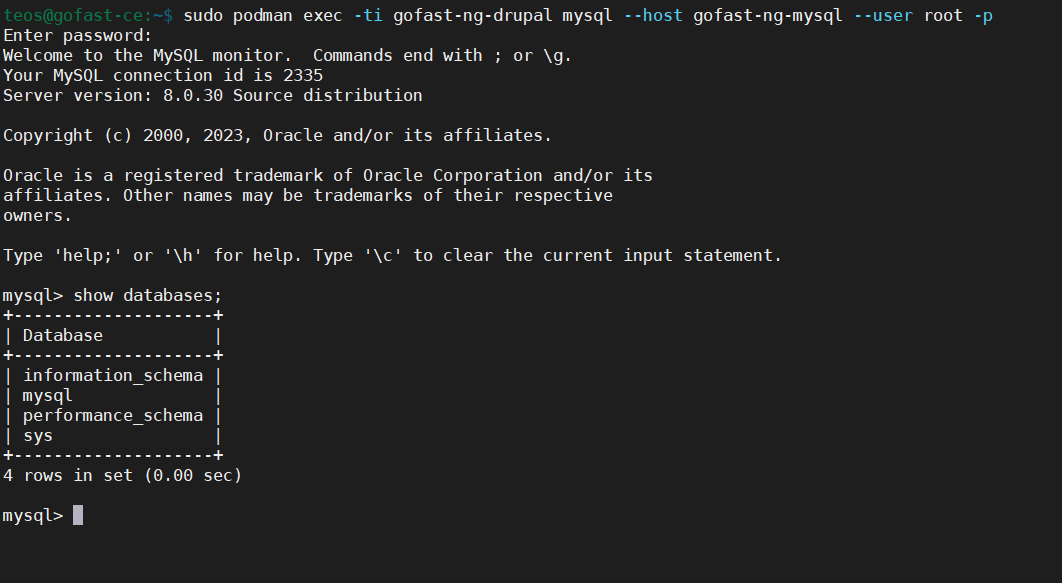error in compose of gofast community
-
Bonjour,
on vient de recevoir les fichier pour la creation d'une instance gofast sur docker, mais on a le probleme que a chaque fois que on essaye de faire docker-compose up on a l'erreur suivant:
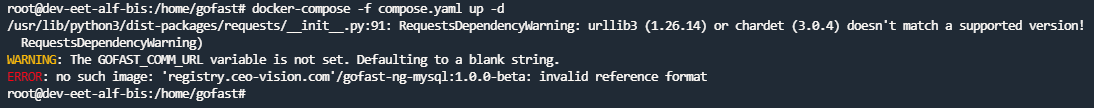
pouvez vous nous aider dans ce coté
merci. -
Bonjour,
Tout d'abord, merci de l'intérêt que vous portez à GoFAST.
Il semble que le problème provienne de votre version ou de la façon dont vous avez installé Docker et Docker Compose. La commande docker-compose utilise la V1 du projet qui n'est plus d'actualité. La version 2 utilise la commande "docker compose" (sans le tiret).
Pourriez-vous installer la dernière version de Docker et Docker Compose, puis réessayer à nouveau ?Si cela ne fonctionne pas, pourriez-vous exécuter les commandes suivantes afin de nous indiquer vos versions:
docker version docker compose versionPar exemple, dans mon cas :
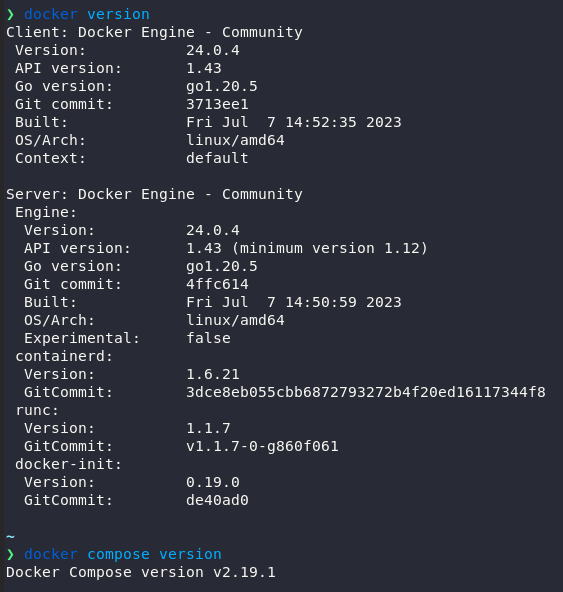
Dans l'attente de votre retour,
Cordialement, -
Bonjour @jawadbenaissa ,
Avez-vous réussi à mettre en place votre GoFAST Community en utilisant les changements que je vous ai indiqués ?
Merci !
-
Bonjour @bcrestani,
En effet nous avons refait l'installation avec podman-compose et tou est installé, mais on a l'erreur suivante: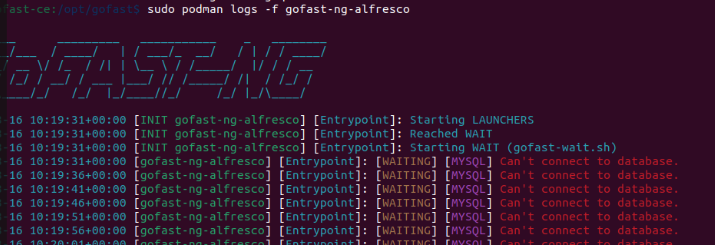
d'où peut venir ce problème exactement de mysql?
-
Bonjour @imanez01
Vous observez actuellement les logs du container 'gofast-ng-alfresco', celui-ci est actuellement en attente d'initialisation de la Base de Données. Cette opération doit prendre tout au plus 2 minutes normalement.
Après quelques minutes observez vous un changement ? Sinon pourriez-vous regarder les logs du container 'gofast-ng-mysql' ?
Merci d'avance !
Cordialement,
-
Bonjour @jlemangarin
Voici les logs de drupal (ça reste comme ça pendant des heures):
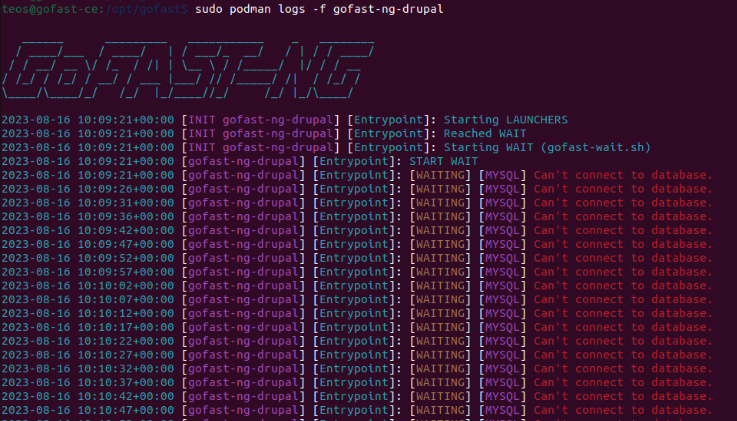
Voici les logs de mysql:
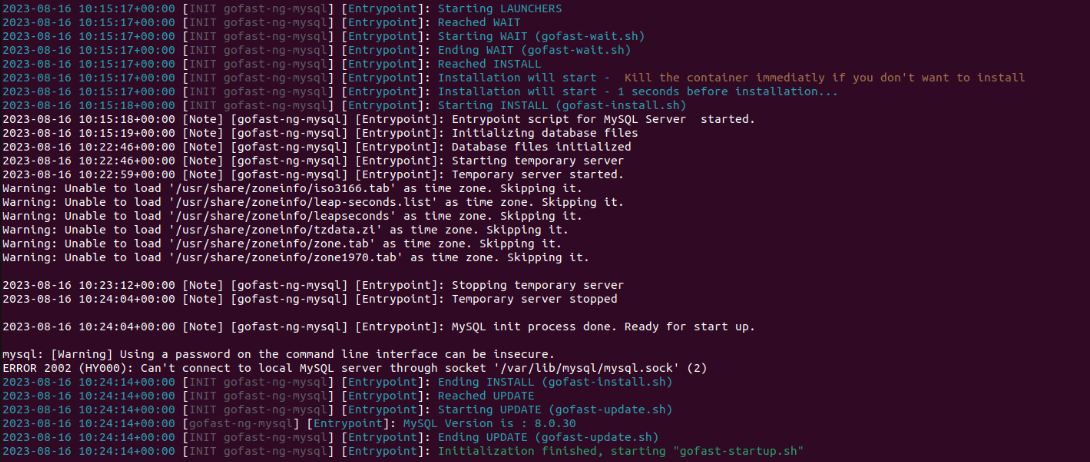
-
Bonjour,
voici quelques informations sur le déploiement de compose.yml :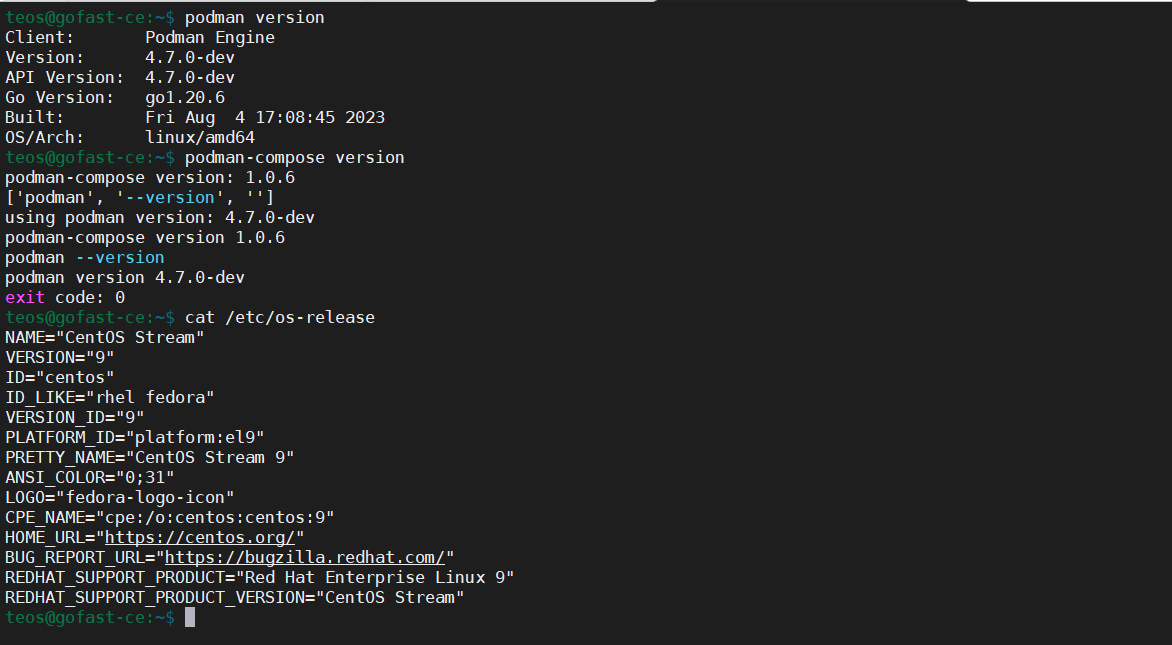
fichier log de gofast-ng-mysql : (les deux adresses ip sont celles de gofast-ng-drupal et gofast-ng-alfresco) :
tail -f /var/log/mysql/mysqld.log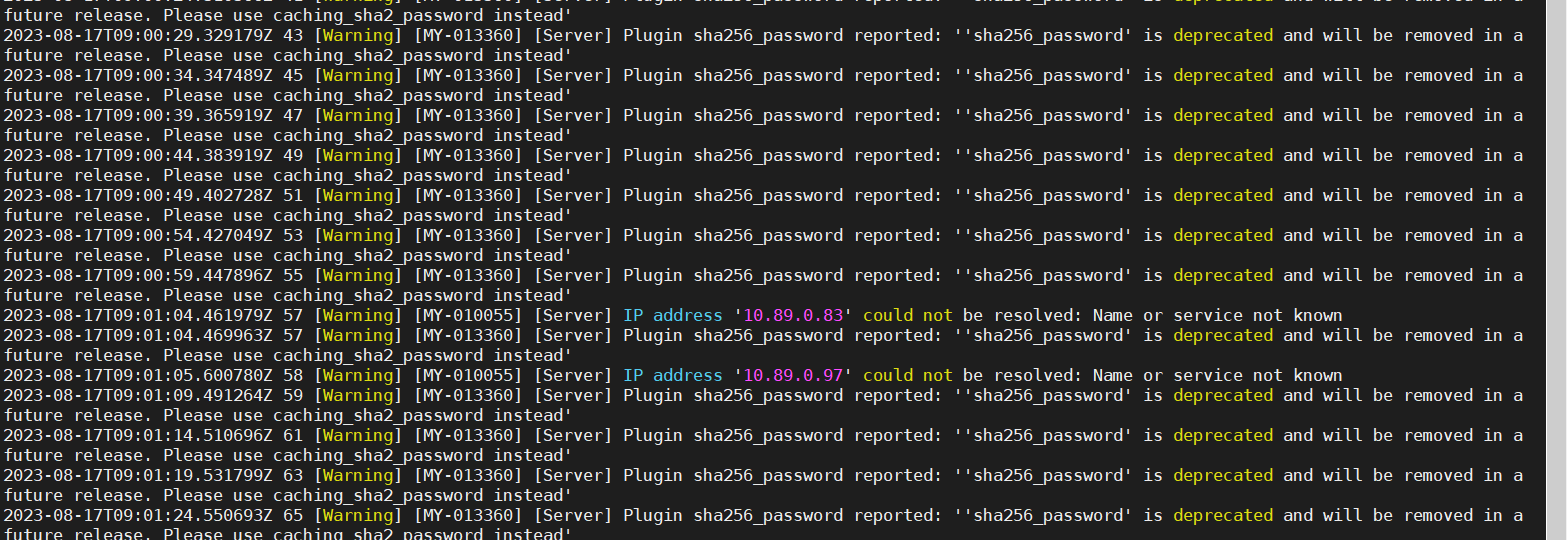
Nous avons fait plusieurs tests pour vérifier la connectivité entre les differents containers. Le dernier a été de tester la connexion à mysql qui semble fonctionner depuis un autre container :
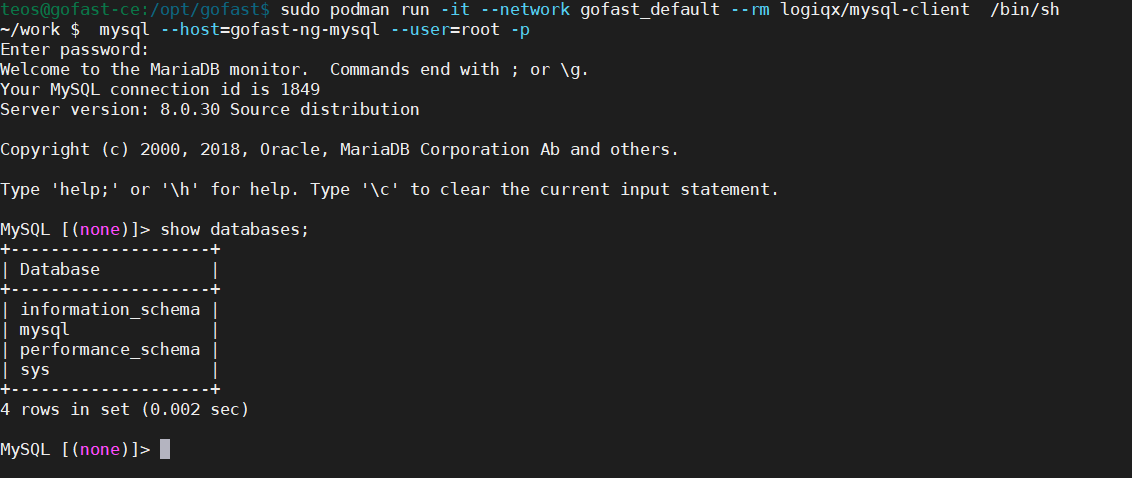
Je reste à votre disposition pour effectuer d'autres tests
-
Pourriez-vous essayer de passer les commandes suivantes pour ré initialiser le container MySQL ?
podman-compose down gofast-ng-mysql podman container rm gofast-ng-mysqlTrouver le volume MySQL :
podman volume lsPuis le supprimer :
podman volume rm xxx_compose_gofast-ng-mysql_dataEt enfin le relancer :
podman-compose up -dOn voit que l'initialisation du container MySQL a échoué, je vais essayer de comprendre pourquoi mais c'est étrange car le service réponds bien.
Merci d'avance !
-
@jc1204 Je vous propose d'essayer une dernière fois de réinitialiser complètement l'initialisation pour être certain :
podman-compose down podman container rm -af podman volume rm -af podman-compose pull podman-compose up -dPuis de vérifier la sortie de démarrage de MySQL :
podman logs -f gofast-ng-mysqlSi cela ne fonctionne toujours pas, pourriez vous m'extraire complètement le fichier /var/log/mysql/mysqld.log pour analyse ?
Merci d'avance pour votre aide !
-
ci-joint le contenu du fichier log après réinitialisation :
2023-08-17T15:54:29.248118Z 0 [Warning] [MY-010918] [Server] 'default_authentication_plugin' is deprecated and will be removed in a future release. Please use authentication_policy instead. 2023-08-17T15:54:29.248135Z 0 [System] [MY-013169] [Server] /usr/libexec/mysqld (mysqld 8.0.30) initializing of server in progress as process 58 2023-08-17T15:54:32.681425Z 1 [System] [MY-013576] [InnoDB] InnoDB initialization has started. 2023-08-17T15:55:18.270144Z 1 [System] [MY-013577] [InnoDB] InnoDB initialization has ended. 2023-08-17T15:56:53.129035Z 6 [Warning] [MY-010453] [Server] root@localhost is created with an empty password ! Please consider switching off the --initialize-insecure option. 2023-08-17T15:59:40.461037Z 0 [Warning] [MY-010918] [Server] 'default_authentication_plugin' is deprecated and will be removed in a future release. Please use authentication_policy instead. 2023-08-17T15:59:40.461059Z 0 [System] [MY-010116] [Server] /usr/libexec/mysqld (mysqld 8.0.30) starting as process 110 2023-08-17T15:59:40.577130Z 1 [System] [MY-013576] [InnoDB] InnoDB initialization has started. 2023-08-17T15:59:41.597710Z 1 [System] [MY-013577] [InnoDB] InnoDB initialization has ended. 2023-08-17T15:59:44.529643Z 0 [Warning] [MY-010068] [Server] CA certificate ca.pem is self signed. 2023-08-17T15:59:44.529681Z 0 [System] [MY-013602] [Server] Channel mysql_main configured to support TLS. Encrypted connections are now supported for this channel. 2023-08-17T15:59:44.656676Z 0 [System] [MY-011323] [Server] X Plugin ready for connections. Socket: /var/lib/mysql/mysqlx.sock 2023-08-17T15:59:44.656940Z 0 [System] [MY-010931] [Server] /usr/libexec/mysqld: ready for connections. Version: '8.0.30' socket: '/var/lib/mysql/mysql.sock' port: 0 Source distribution. 2023-08-17T15:59:50.251802Z 10 [System] [MY-013172] [Server] Received SHUTDOWN from user root. Shutting down mysqld (Version: 8.0.30). 2023-08-17T16:00:48.193292Z 0 [System] [MY-010910] [Server] /usr/libexec/mysqld: Shutdown complete (mysqld 8.0.30) Source distribution. 2023-08-17T16:00:48.483448Z 0 [Warning] [MY-010918] [Server] 'default_authentication_plugin' is deprecated and will be removed in a future release. Please use authentication_policy instead. 2023-08-17T16:00:48.483469Z 0 [System] [MY-010116] [Server] /usr/libexec/mysqld (mysqld 8.0.30) starting as process 178 2023-08-17T16:00:48.489091Z 1 [System] [MY-013576] [InnoDB] InnoDB initialization has started. 2023-08-17T16:00:50.650405Z 1 [System] [MY-013577] [InnoDB] InnoDB initialization has ended. 2023-08-17T16:00:56.769134Z 0 [Warning] [MY-010068] [Server] CA certificate ca.pem is self signed. 2023-08-17T16:00:56.769194Z 0 [System] [MY-013602] [Server] Channel mysql_main configured to support TLS. Encrypted connections are now supported for this channel. 2023-08-17T16:00:56.971565Z 0 [System] [MY-011323] [Server] X Plugin ready for connections. Bind-address: '::' port: 33060, socket: /var/lib/mysql/mysqlx.sock 2023-08-17T16:00:56.971623Z 0 [System] [MY-010931] [Server] /usr/libexec/mysqld: ready for connections. Version: '8.0.30' socket: '/var/lib/mysql/mysql.sock' port: 3306 Source distribution. 2023-08-17T16:00:56.971715Z 0 [System] [MY-013172] [Server] Received SHUTDOWN from user <via user signal>. Shutting down mysqld (Version: 8.0.30). 2023-08-17T16:00:58.526548Z 0 [Warning] [MY-010918] [Server] 'default_authentication_plugin' is deprecated and will be removed in a future release. Please use authentication_policy instead. 2023-08-17T16:00:58.526577Z 0 [System] [MY-010116] [Server] /usr/libexec/mysqld (mysqld 8.0.30) starting as process 1 2023-08-17T16:00:58.587453Z 1 [System] [MY-013576] [InnoDB] InnoDB initialization has started. 2023-08-17T16:00:58.745101Z 1 [ERROR] [MY-012574] [InnoDB] Unable to lock ./ibdata1 error: 11 2023-08-17T16:00:59.745263Z 1 [ERROR] [MY-012574] [InnoDB] Unable to lock ./ibdata1 error: 11 2023-08-17T16:01:00.745451Z 1 [ERROR] [MY-012574] [InnoDB] Unable to lock ./ibdata1 error: 11 2023-08-17T16:01:01.745765Z 1 [ERROR] [MY-012574] [InnoDB] Unable to lock ./ibdata1 error: 11 2023-08-17T16:01:02.746001Z 1 [ERROR] [MY-012574] [InnoDB] Unable to lock ./ibdata1 error: 11 2023-08-17T16:01:03.746641Z 1 [ERROR] [MY-012574] [InnoDB] Unable to lock ./#ib_16384_0.dblwr error: 11 2023-08-17T16:01:03.963704Z 0 [System] [MY-010910] [Server] /usr/libexec/mysqld: Shutdown complete (mysqld 8.0.30) Source distribution. 2023-08-17T16:01:07.567761Z 1 [System] [MY-013577] [InnoDB] InnoDB initialization has ended. 2023-08-17T16:01:11.179782Z 0 [Warning] [MY-010068] [Server] CA certificate ca.pem is self signed. 2023-08-17T16:01:11.179827Z 0 [System] [MY-013602] [Server] Channel mysql_main configured to support TLS. Encrypted connections are now supported for this channel. 2023-08-17T16:01:11.352344Z 0 [System] [MY-011323] [Server] X Plugin ready for connections. Bind-address: '::' port: 33060, socket: /var/lib/mysql/mysqlx.sock 2023-08-17T16:01:11.352439Z 0 [System] [MY-010931] [Server] /usr/libexec/mysqld: ready for connections. Version: '8.0.30' socket: '/var/lib/mysql/mysql.sock' port: 3306 Source distribution. 2023-08-17T16:01:13.531419Z 8 [Warning] [MY-010055] [Server] IP address '10.89.0.142' could not be resolved: Name or service not known 2023-08-17T16:01:13.540196Z 8 [Warning] [MY-013360] [Server] Plugin sha256_password reported: ''sha256_password' is deprecated and will be removed in a future release. Please use caching_sha2_password instead' 2023-08-17T16:01:13.567561Z 9 [Warning] [MY-010055] [Server] IP address '10.89.0.128' could not be resolved: Name or service not known 2023-08-17T16:01:18.559038Z 10 [Warning] [MY-013360] [Server] Plugin sha256_password reported: ''sha256_password' is deprecated and will be removed in a future release. Please use caching_sha2_password instead' 2023-08-17T16:01:23.577680Z 12 [Warning] [MY-013360] [Server] Plugin sha256_password reported: ''sha256_password' is deprecated and will be removed in a future release. Please use caching_sha2_password instead' 2023-08-17T16:01:28.596760Z 14 [Warning] [MY-013360] [Server] Plugin sha256_password reported: ''sha256_password' is deprecated and will be removed in a future release. Please use caching_sha2_password instead' 2023-08-17T16:01:33.615744Z 16 [Warning] [MY-013360] [Server] Plugin sha256_password reported: ''sha256_password' is deprecated and will be removed in a future release. Please use caching_sha2_password instead' 2023-08-17T16:01:38.634577Z 18 [Warning] [MY-013360] [Server] Plugin sha256_password reported: ''sha256_password' is deprecated and will be removed in a future release. Please use caching_sha2_password instead' 2023-08-17T16:01:43.653187Z 20 [Warning] [MY-013360] [Server] Plugin sha256_password reported: ''sha256_password' is deprecated and will be removed in a future release. Please use caching_sha2_password instead' 2023-08-17T16:01:48.672560Z 22 [Warning] [MY-013360] [Server] Plugin sha256_password reported: ''sha256_password' is deprecated and will be removed in a future release. Please use caching_sha2_password instead' 2023-08-17T16:01:53.691036Z 24 [Warning] [MY-013360] [Server] Plugin sha256_password reported: ''sha256_password' is deprecated and will be removed in a future release. Please use caching_sha2_password instead' 2023-08-17T16:01:58.709598Z 26 [Warning] [MY-013360] [Server] Plugin sha256_password reported: ''sha256_password' is deprecated and will be removed in a future release. Please use caching_sha2_password instead' 2023-08-17T16:02:03.734791Z 28 [Warning] [MY-013360] [Server] Plugin sha256_password reported: ''sha256_password' is deprecated and will be removed in a future release. Please use caching_sha2_password instead' 2023-08-17T16:02:08.754423Z 30 [Warning] [MY-013360] [Server] Plugin sha256_password reported: ''sha256_password' is deprecated and will be removed in a future release. Please use caching_sha2_password instead' 2023-08-17T16:02:13.775279Z 32 [Warning] [MY-013360] [Server] Plugin sha256_password reported: ''sha256_password' is deprecated and will be removed in a future release. Please use caching_sha2_password instead' 2023-08-17T16:02:18.793625Z 34 [Warning] [MY-013360] [Server] Plugin sha256_password reported: ''sha256_password' is deprecated and will be removed in a future release. Please use caching_sha2_password instead' -
Bonjour @jc1204,
Nous avons ce matin produit un patch qui nous espérons corrigera le problème, pourriez vous essayer la manipulation suivante :
Dans le fichier compose.yaml ligne 23, changer :
image: "${REGISTRY}/gofast-ng-mysql:1.0.0-beta"Par
image: "${REGISTRY}/gofast-ng-mysql:1.0.1-beta"Puis réinitialiser et relancer GoFAST Community :
podman-compose down podman container rm -af podman volume rm -af podman-compose pull podman-compose up -dEt vérifier la sortie de
podman logs -f gofast-ng-mysqlNormalement, la sortie devrait ressembler à cela :
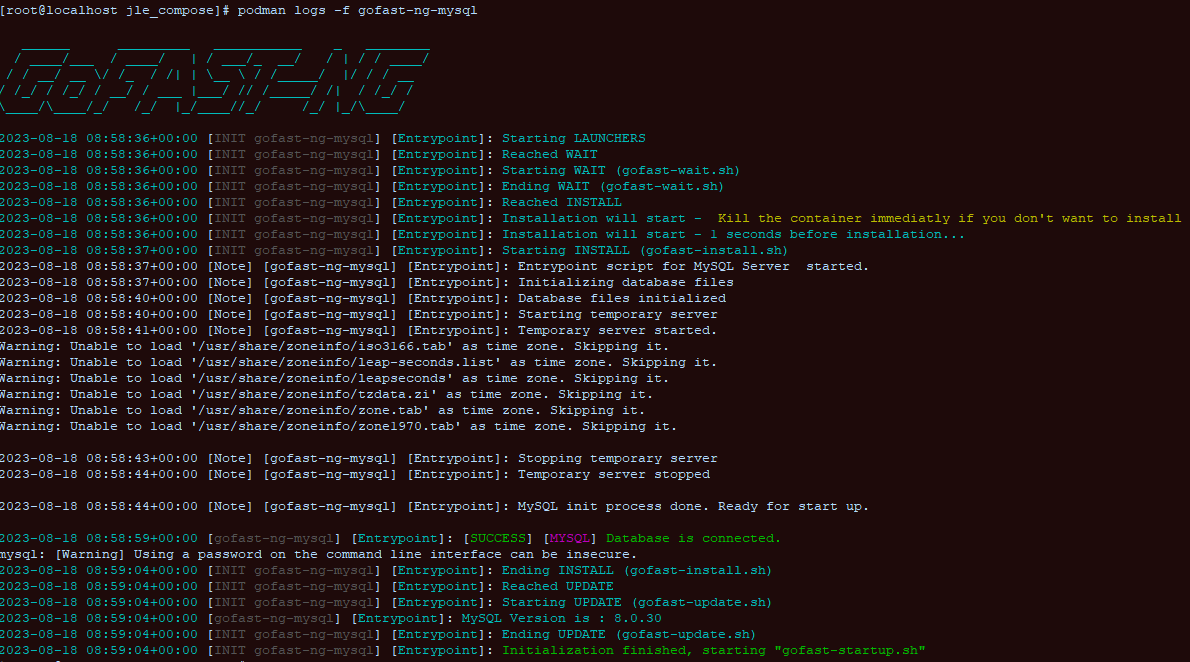
Merci d'avance et bonne journée !
-
Bonjour @jlemangarin
L'installation a fonctionné mais cela a pris plus de deux heures.
Nous allons configurer une autre vm avec alma 8 (centos 9 requiert un type de processeur "host" sur proxmox, les lenteurs viennent peut-être de là).
Merci pour votre aide -
@jc1204 Merci beaucoup pour votre retour !
Oui c'est bizarre, même sur un poste de travail développeur cela ne prends normalement pas plus de 15 min.
C'est le téléchargement des images qui a pris du temps ou l'instanciation une fois la commande up lancée ?
On pourra également faire une visio si vous le souhaitez pour pouvoir analyser tout cela ensemble, il faudrait aussi que j'essaie sur un CentOS stream 9
Bonne journée !
-
@jlemangarin c'est plutôt l'instanciation qui a pris beaucoup de temps. Là je suis en train de mettre en place une vm avec alma 9
-
@jc1204 D'accord merci pour l'information, si vous effectuez un nouvel essai sur Alma 9 pourriez vous regarder les logs de gofast-ng-drupal et gofast-ng-alfresco pour essayer d'identifier ce qui prends autant de temps ?
Merci d'avance !