Locking part of document
-
Hi,
As far as we know, to do something like this in Onlyoffice requires to use the "Content controls" (we don't think that OnlyOffice "pdf forms" builder is the right way to do it)
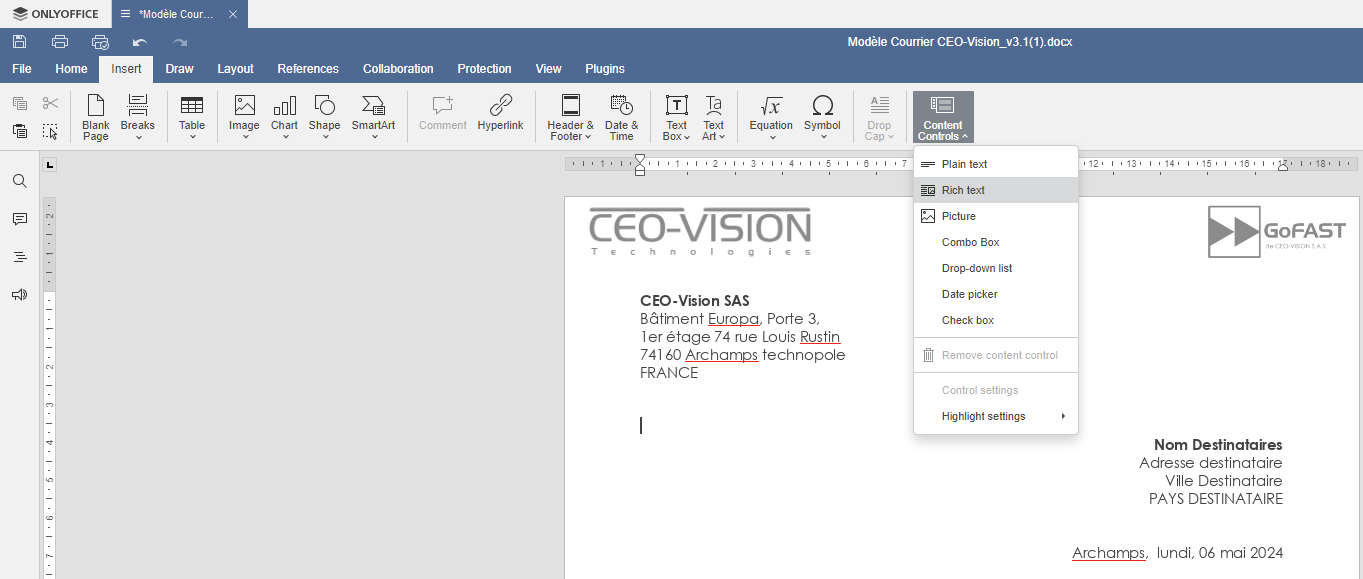
then restrict the modification
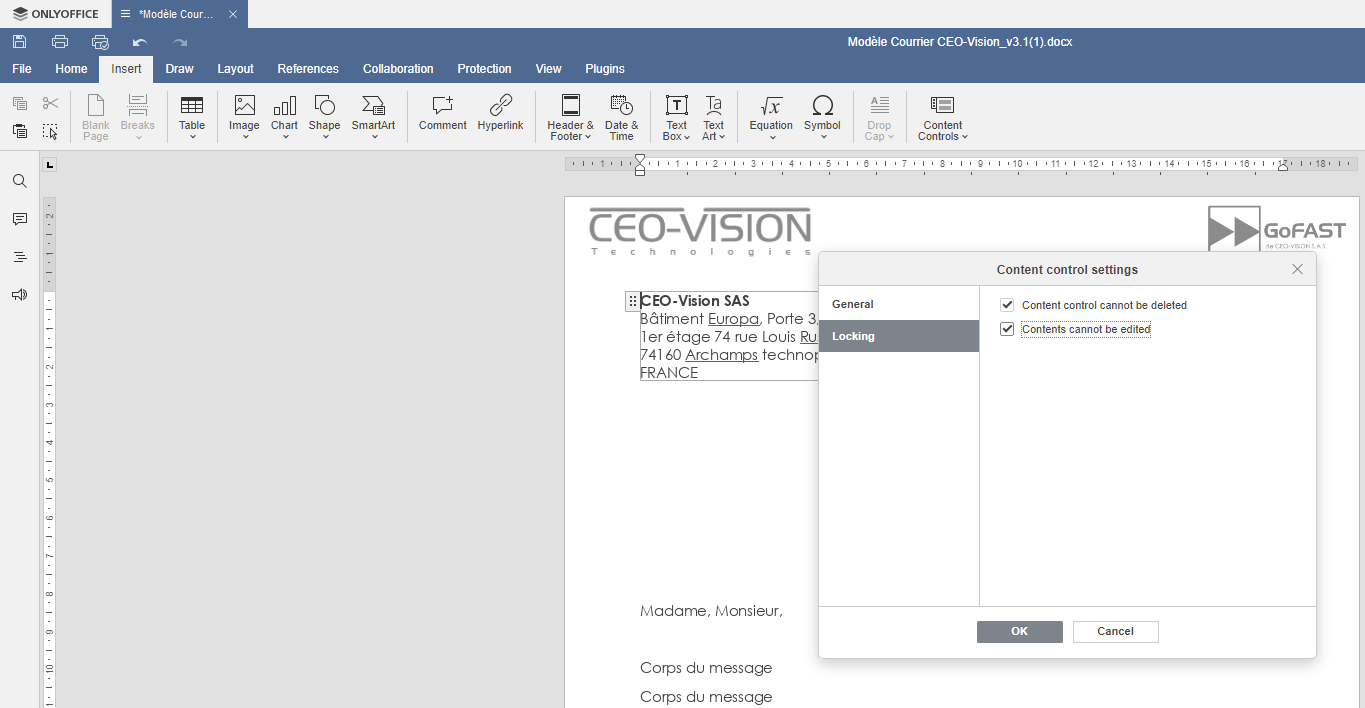
It can also be done in Word of course.
Best,
-
Dear @cpotter,
Thank you for your reply.
But after testing this feature it seems that any user can just unlock the sections and change it.
Could you please see if it would e possible to a user to use a template but not be able to change a part that the owner of the template has set as locked?
Thank you.
Kind regards,
Miguel SIMOES -
Dear @Miguel,
The full protected area functionality request is open on Onlyoffice Github.
The alternative is to use Word or LibreOffice and set the tag NO-COEDITION to prevent this document to be open with Onlyoffice on GoFAST.
For LibreOffice, you select the protected paragraph and create a password protected section, i.e. :
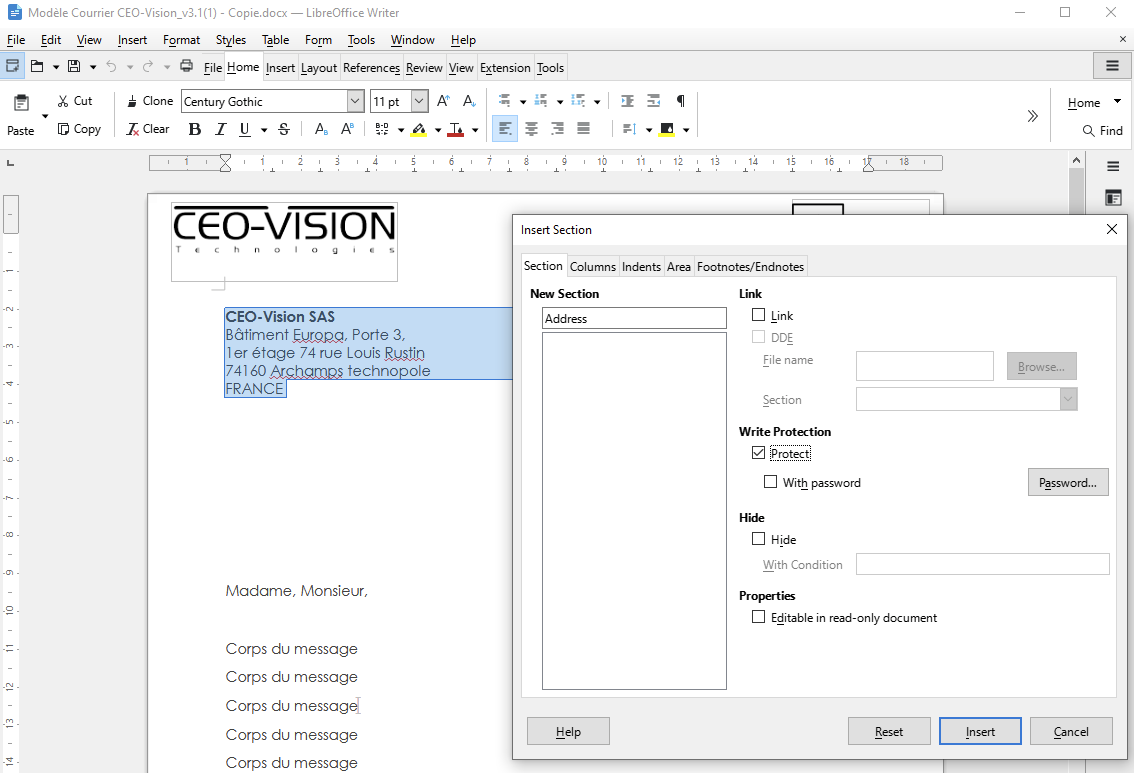
Another very specific way to do it is with custom workflows forms and dotx template. In the dotx template you have some variables. The variables could be text area that are filled in workflow forms edited by contributors members of the workflow. Note that it is not anymore in a word processor, you just have a rich editor for the editable zone.
At the end of the process, the docx (or odt) document is generated by the workflow for final document layout, filling the variables with the input inserted during the workflow.
This gives a maximum flexibility with some actors authorized to contribute to some parts of the documents, others are only reviewer, ... Complex and rather expensive but efficient.
