Editing from phone/mobile view?
-
I think I've asked before about the GoFAST mobile options, but I'm not sure about your plans. So far GoFAST mobile does not allow editing: not with OnlyOffice nor with "from my PC"
In the planned changes for GoFAST, do you have plans to allow editing? We are setting up new professional smartphones for all users and want to offer all crucial apps, so the question is what can we promise users about GoFAST? How should we offer GoFAST?
I've seen this post - but that looks like "you already have functions X.Y.Z, that is how to use them"
I'm interested in your Roadmap for mobile and especially the user story/ies
"as an end user, I want to use GoFAST on my phone to navigate to my documents and be able to edit and create them in an easy manner, and carry out steps in a workflow without a lot of technical knowledge on my side"
Is there anything planned? How could we onboard?I don't say it is the best usage of a smartphone to write documents, but it may be the tool at hand.
-
Dear @aclassen We currently did not add the "Onlyoffice editing" on smartphone because it is very tiny (but functional as far as i know). But it is fully functional on iPAD.
However you can edit GoFAST documents on smartphone simply by installing Onlyoffice from the store (Google Play or AppStore) then make the configuration as explained here: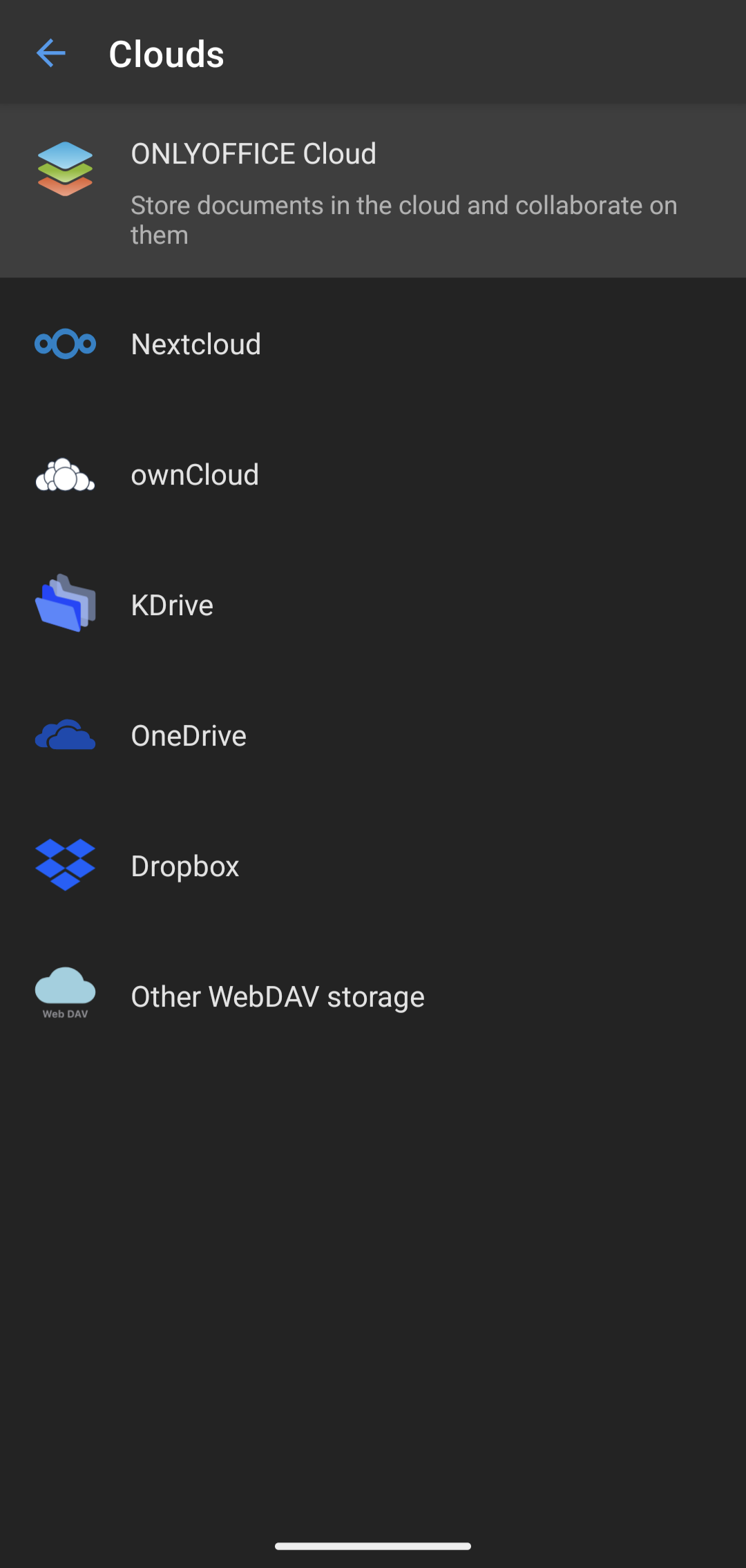
then select "Other WebDAV storage" and enter your GoFAST address (ie https://MY_GOFAST_DOMAIN/alfresco/webdav) :
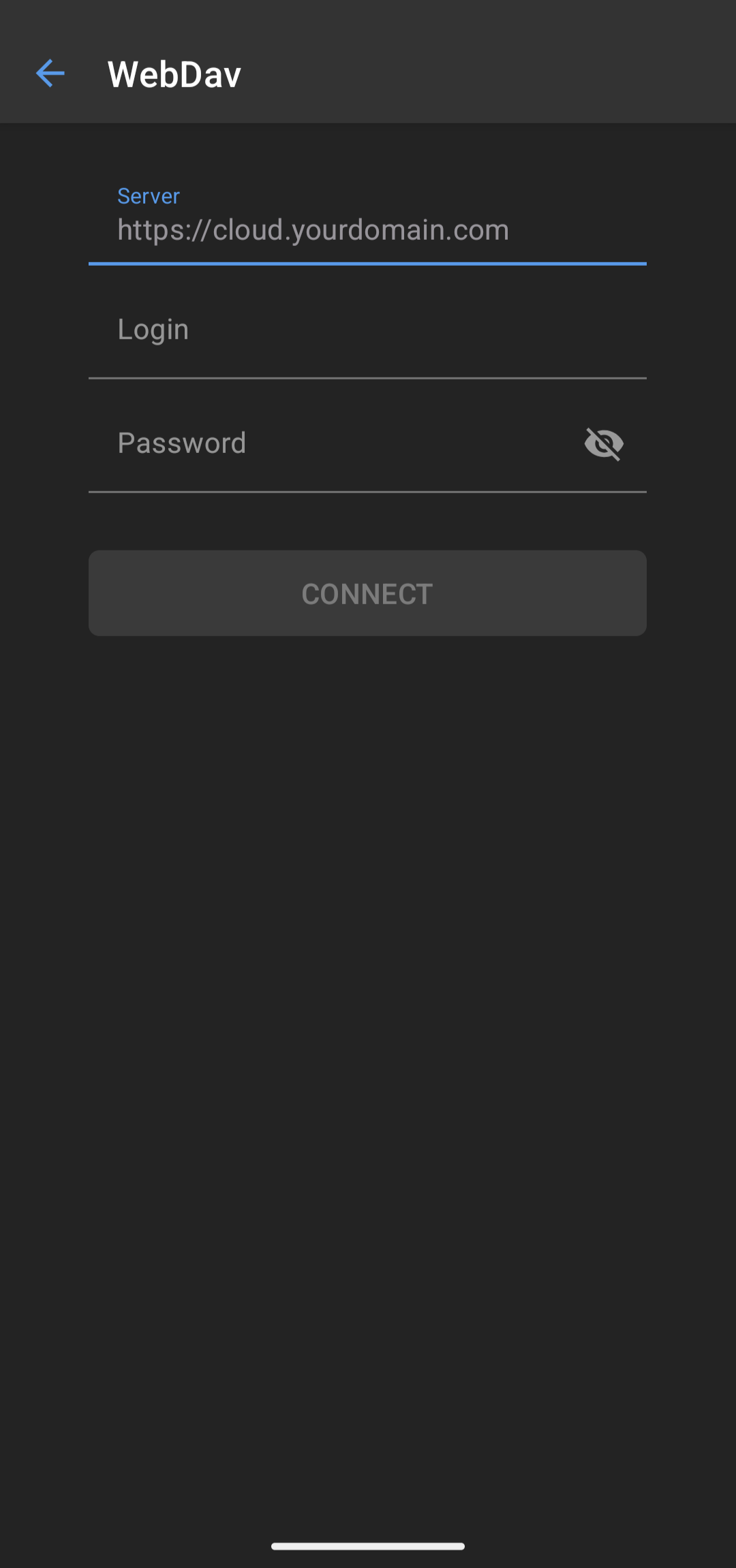
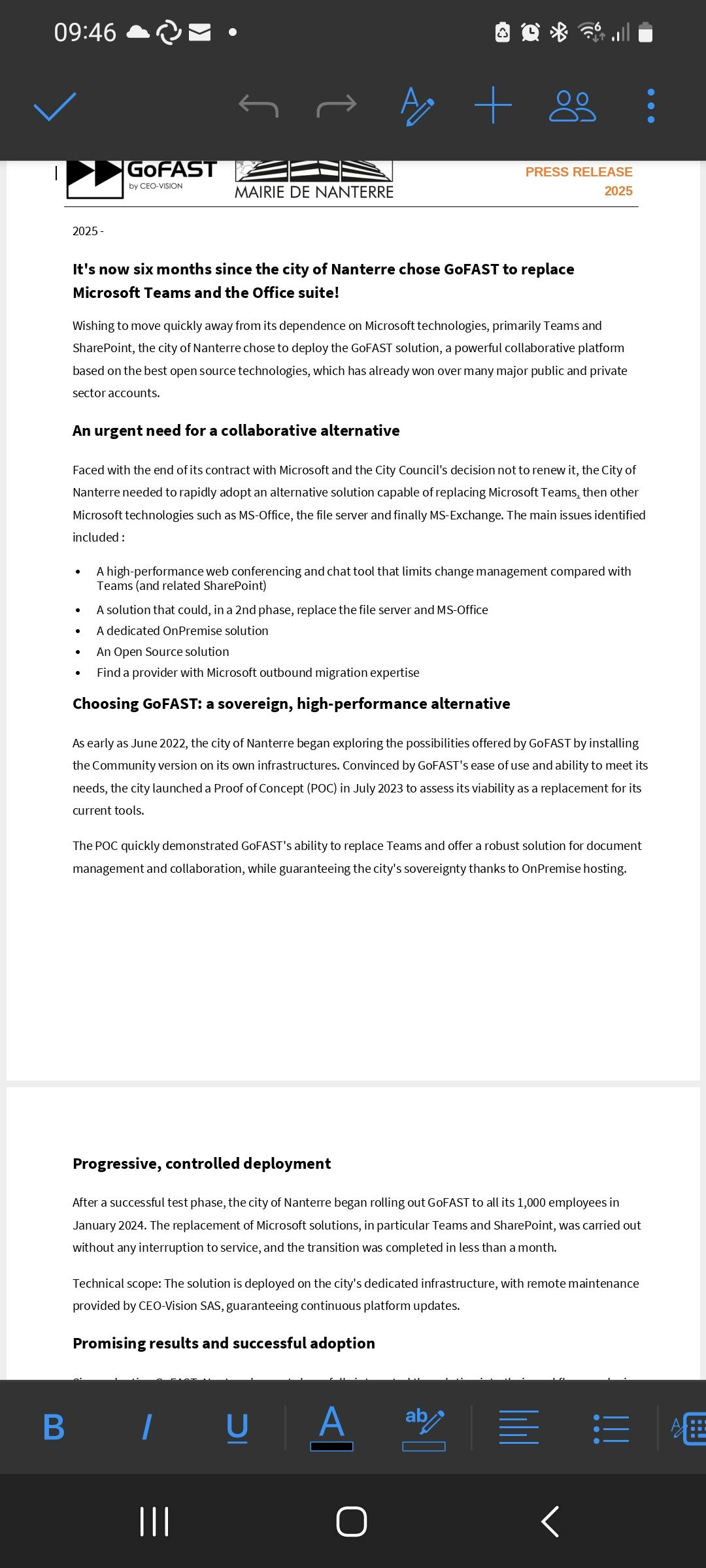
I hope this helps.
-
I've been using only office on my phone for quite a while to edit /create OO docs on Gofast.
You only need to 'mount' the webdav connection.
In the free version you are not allowed to change passwords unless you create a new webdav connection so the idea is to have a really strong PW for that and keep it longer.
