[MACROS ONLYOFFICE] Comment assigner une macro à un bouton
-
Bonjour à toutes et tous,
Nous avons de plus en plus de sollicitations sur les macros dans Onlyoffice. Voici quelques astuces pour vous faciliter la transition.
Pour créer une macro, commencez par ouvrir l'outil dédié :
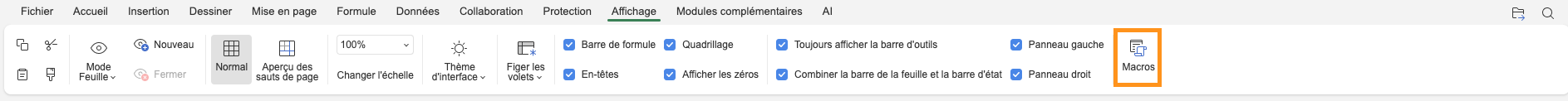
Puis entrez votre macro :
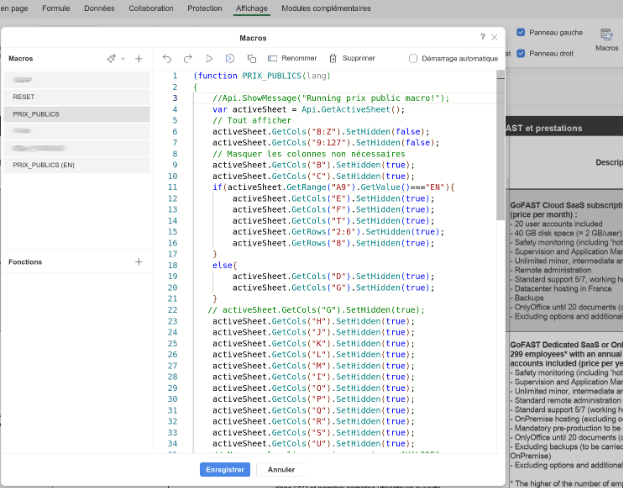
Pour insérer le bouton :
Commencez par insérer une zone de texte :

et affectez lui une macro :
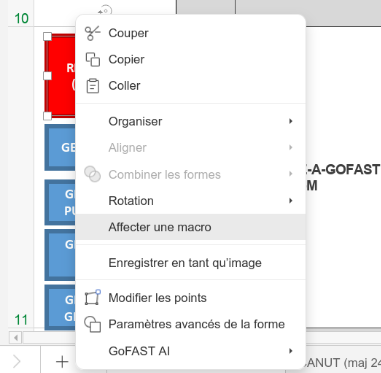
enfin, choisissez le nom de la macro à affecter :
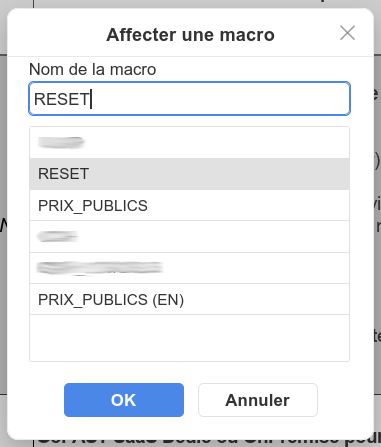
Cordialement,
Hello! It looks like you're interested in this conversation, but you don't have an account yet.
Getting fed up of having to scroll through the same posts each visit? When you register for an account, you'll always come back to exactly where you were before, and choose to be notified of new replies (either via email, or push notification). You'll also be able to save bookmarks and upvote posts to show your appreciation to other community members.
With your input, this post could be even better 💗
Register Login