Longueur chemin et taille fichier sous Windows et Office
-
Nous avons fait plusieurs posts/billets à ce sujet.
Plusieurs composants Microsoft ne supporte pas les chemins de fichiers longs, notamment :
- des anciennes versions d'Office 2016, 2013 et 2010,
- Windows 10 impactant l'ouverture à partir de Webdav
- Windows 10 ITDocumentOpener (Edition en ligne des fichiers non Office, PDF, applications métier, ...)
Windows 7 est bien sûr impacté aussi mais n'est plus supporté ni par Microsoft ni en conséquence par CEO-Vision.
- Concernant les problèmes avec Office notamment Excel voir : https://community.ceo-vision.com/post/1343
- Concernant les problèmes Webdav et Edition en ligne non Office (Acrobat ou toute autre application installée sur le poste) voir https://community.ceo-vision.com/topic/16/taille-limite-nom-de-fichier-dans-gofast
- Concernant les fichiers de plus de 50MB, voir https://community.ceo-vision.com/topic/227/taille-de-fichiers-50mb-et-explorateur-windows?_=1614505607191
[OBSOLETE]
En synthèse pour avoir un fonctionnement sans limitation sous Windows il est nécessaire de réaliser 2 modifications de la base de registre Windowsvoir https://community.ceo-vision.com/topic/16/taille-limite-nom-de-fichier-dans-gofast/2?_=1612469279626 -
Pour rappel, la double limitation (popup d'authentification et longueur des chemins) a été semble-t-il supprimé par Microsoft pour les versions les plus récentes d'Office 2016.
A noter qu'il s'agit d'un allongement des chemins acceptables, et pas des chemins infinis, et qu'avec l'explorateur Windows il faut aussi changer la limite de Windows avec la procédure Microsoft donnée. Rien à faire si le fichier est ouvert de GoFAST par contre.
Enfin à retenir que les caractères spéciaux et accentués comptent pour 3 caractères.
-
Pour rappel, la double limitation (popup d'authentification et longueur des chemins) a été semble-t-il supprimé par Microsoft pour les versions les plus récentes d'Office 2016.
A noter qu'il s'agit d'un allongement des chemins acceptables, et pas des chemins infinis, et qu'avec l'explorateur Windows il faut aussi changer la limite de Windows avec la procédure Microsoft donnée. Rien à faire si le fichier est ouvert de GoFAST par contre.
Enfin à retenir que les caractères spéciaux et accentués comptent pour 3 caractères.
This is VERY interesting because we must not allow the (manual) login dialogue for WebDAV (that is another topic which I do not want to mix in here)
-
Auth popup and length restriction are supposed to be removed - can you say exactly from which Office version or patch level? Am I right this is (from your links) related to Version 2006 (Build 13001.20266) ... but is that only the Office 365 version?
I have difficulties to see what this implies for our users of Office Pro 2019 -
What does that imply for PDF opening for signatures and the like? Does that depend on a Windows version (patch level of WIN 10 for example)?
"A noter qu'il s'agit d'un allongement des chemins acceptables, et pas des chemins infinis, et qu'avec l'explorateur Windows il faut aussi changer la limite de Windows avec la procédure Microsoft donnée. [...]" - I thought that was obsolete?
-
-
Dear Andrea,
Office / Windows path limitation is a real nightmare. We have been on a trial and error mode for years.
For the record (and a good laugh), here is Microsoft historical workaround :
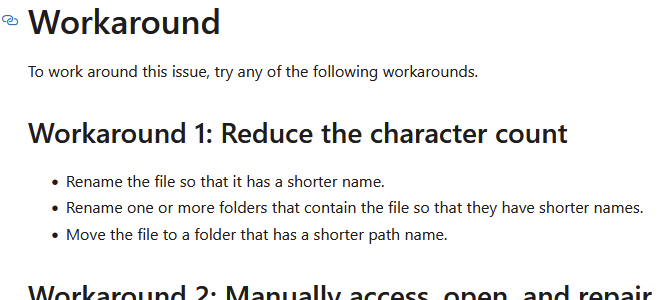
Since then the limitation on Word has been removed but we never found Microsoft releases notes about it.
For Excel 365 the limitation has been changed from 218 characters to 400 in Version 2006 (Build 13001.20266), see https://docs.microsoft.com/en-us/officeupdates/monthly-channel-archived#excel-12. We discovered at that time that Microsoft did not backport all "enhancement" (we call it bug fixes) to the Office Pro line of product ....
What does that imply for PDF opening for signatures and the like? Does that depend on a Windows version (patch level of WIN 10 for example)?
From our understanding yes, if you use ITHitDocument extension to open Acrobad or other PDF tool from GoFAST to sign, it uses webdav windows with the know limitation
"A noter qu'il s'agit d'un allongement des chemins acceptables, et pas des chemins infinis, et qu'avec l'explorateur Windows il faut aussi changer la limite de Windows avec la procédure Microsoft donnée. [...]" - I thought that was obsolete?
If you open a document from Webdav Windows you have to remove the Windows path limitation even if you have a recent Office version. Of course not problem from GoFAST web interface.
In fact our latest 'discoveries' shows that if you have the path limitation in place, in windows explorer you see the directories but not the files in it. and no error message is displayed.
If you use a third party webdav app (MountainDuck, Cyberduck, or Webdrive) no problem.I hope that it is understandable, we don't understand all of it and sure the same for Microsoft ))
-
Dear Andrea,
Office / Windows path limitation is a real nightmare. We have been on a trial and error mode for years.
For the record (and a good laugh), here is Microsoft historical workaround :
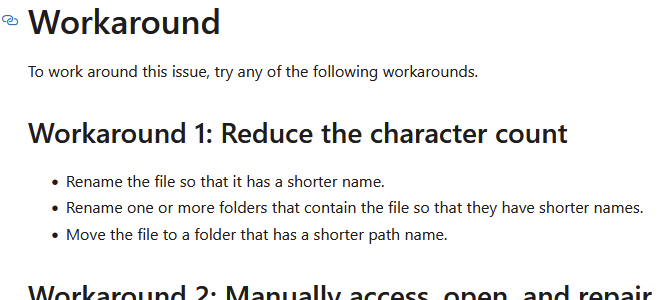
Since then the limitation on Word has been removed but we never found Microsoft releases notes about it.
For Excel 365 the limitation has been changed from 218 characters to 400 in Version 2006 (Build 13001.20266), see https://docs.microsoft.com/en-us/officeupdates/monthly-channel-archived#excel-12. We discovered at that time that Microsoft did not backport all "enhancement" (we call it bug fixes) to the Office Pro line of product ....
What does that imply for PDF opening for signatures and the like? Does that depend on a Windows version (patch level of WIN 10 for example)?
From our understanding yes, if you use ITHitDocument extension to open Acrobad or other PDF tool from GoFAST to sign, it uses webdav windows with the know limitation
"A noter qu'il s'agit d'un allongement des chemins acceptables, et pas des chemins infinis, et qu'avec l'explorateur Windows il faut aussi changer la limite de Windows avec la procédure Microsoft donnée. [...]" - I thought that was obsolete?
If you open a document from Webdav Windows you have to remove the Windows path limitation even if you have a recent Office version. Of course not problem from GoFAST web interface.
In fact our latest 'discoveries' shows that if you have the path limitation in place, in windows explorer you see the directories but not the files in it. and no error message is displayed.
If you use a third party webdav app (MountainDuck, Cyberduck, or Webdrive) no problem.I hope that it is understandable, we don't understand all of it and sure the same for Microsoft ))
-
@cpotter News: we are preparing an Office upgrade (still on premises, version Microsoft Office LTSC Professional Plus 2021), and the pathlength problem seems to be solved there!!
-
Nous sommes de nouveau sollicité sur ce problème concernant certaines anciennes versions d'Office, quelques solutions de contournement :
- suivre la recommandation historique de Microsoft de raccourcir la longueur du chemin
- mettre à jour Office
- utiliser Onlyoffice intégré à GoFAST (notre recommendation)
- utiliser LibreOffice
-
 C cpotter referenced this topic on
C cpotter referenced this topic on
-
B bcrestani referenced this topic on
-
B bcrestani referenced this topic on
-
B bcrestani referenced this topic on
