Workflows and documents read/write permissions
-
Hi,
I'm trying to create a workflow where only the actor that is doing the validation task can edit the document with "Sequential validation" selected.
All the other actors in the workflow can view the document but not edit the document until they the actor that has the current task has finished validating the document.
I need this because I don't want the other actors in the workflow to change the document that another actor is working/validating.
Could you please explain how this can be done?
Thank you.
Kind regards,
Miguel -
Hi ,
You have the option to add a workflow on GoFAST by creating a "document dissemination" type workflow.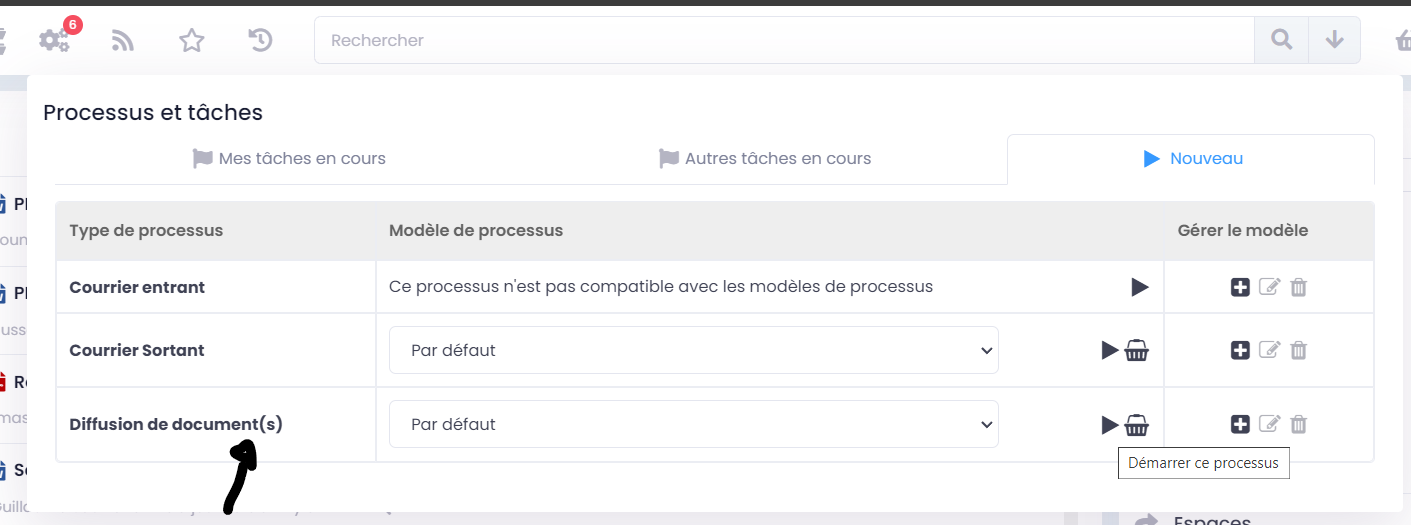
Here's how to proceed:
1.Choose the deadline date for dissemination.
2.Select the work step and manually choose the person(s) involved.
3.Choose "Information" as the type of task.
4.Add the validation step and add the person(s) involved.
5.Launch your workflow.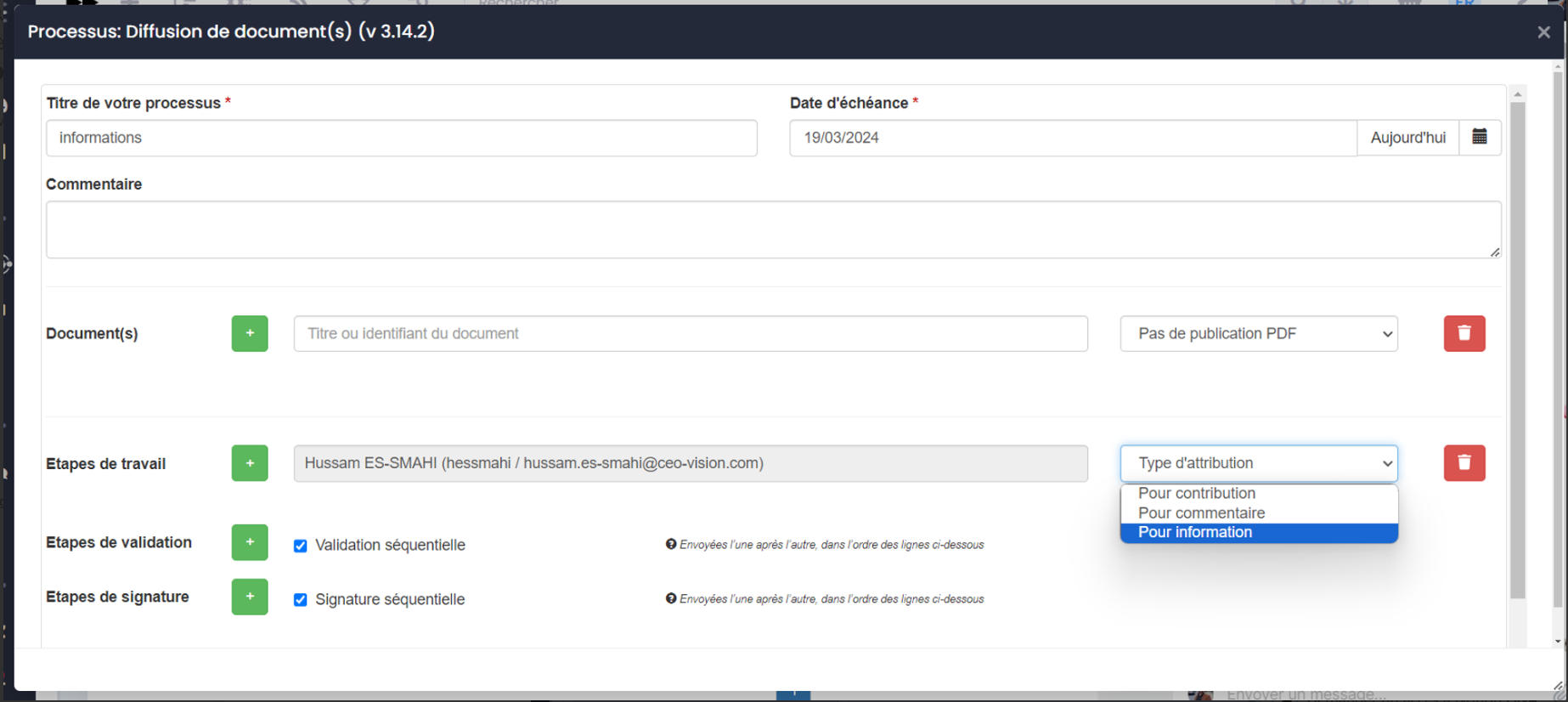
Users with read-only permissions receive a read notification:
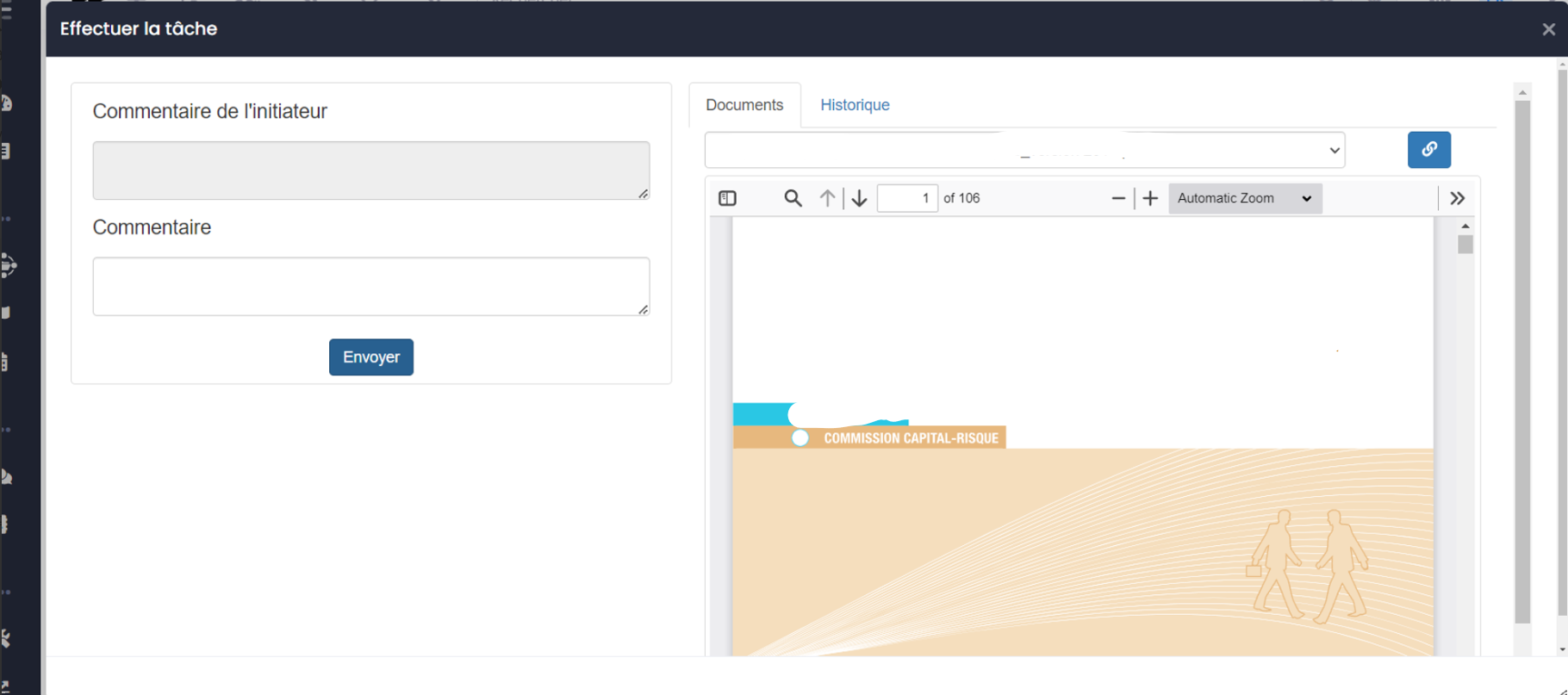
I hope this response meets your needs, and if you have any further questions, please don't hesitate to reach out. We're here to help.
ESSMAHI Hussam
CHANGE TEAM
CEO VISION -
Hi,
I'm sorry the issue was not replied in your previous message, I will try to be clear.
If a user clicks on the document in the workflow, although he is only supposed to see the document, he is able to modify it because he has access to it.
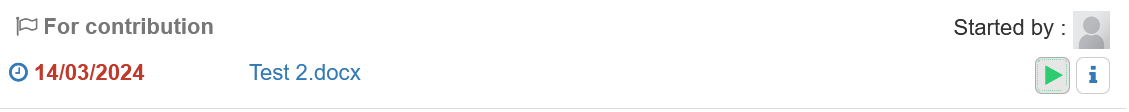
We need the document to be locked so that they only have access to the documents when the "Work tasks" is "For contribution".In workflow One we need:
Actor One has the "Work task" "For information" so he should only see the document, not be able to modify it.
Actor Two has the "Work task" "For contribution" so he should be able to modify it.
Actor Three has the "Work task" "For comment" so he should only see the document, not be able to modify it.In workflow Two we need:
Actor One has the "Work task" "For contribution" so he should be able to modify it.
Actor Two has the "Work task" "For comment" so he should only see the document, not be able to modify it.
Actor Three has the "Work task" "For contribution" so he should be able to modify it.Thank you in advance.
Kind regards,
Miguel SIMOES -
Dear Christopher Potter,
Thank you for your kind help.
In summary:
What I was looking for is a way to have a sequential workflow with different actors with different permissions at different times depending of the active task.
I have used the "Sequential validation" option for "Validation tasks" to have a sequential workflow.
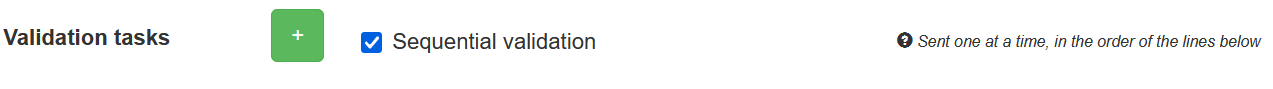
Then used "Custom step" to be able to create the steps I need for the workflow. For this costume step "Create Draft Document" I will need the actor to able to modify the template document that I added to the workflow.

For the next sequential step I created a step named "Review Draft" but here the actor should only be able to give comments on the 'Draft document' created in the previous step but not modify the document.
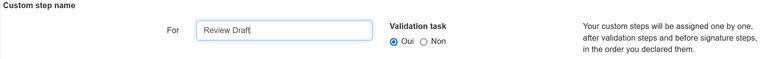
All actors that have access to the document should be able to modify it. BUT once the document has been set in a workflow it should be locked. Only the actor that has a specific sequential task of modification of the document should be able to modify it and only when the sequential task is attributed to him.
Once again thank you for your cooperation.
Kind regards,
Miguel SIMOES -
Thank you for those clarification Miguel it seems perfectly clear. We will review it in our technical committee i hope this week to determine if the standard workflow could be adapted and the number of days needed.
Otherwise we develop specific workflow for a lot of customers, that is another option of doing it.
Best regards,
-
Dear @Miguel,
The IT development team has analyzed the request, it could be done but it is not a quick/easy development.
One of the reason is that access right are per space depending of the user rights in this space. In your case, a document in a workflow should have per document permission which should supersede space rights.
So yes it is possible but with some developments (perhaps 10 to 15 days).
Best regards,
